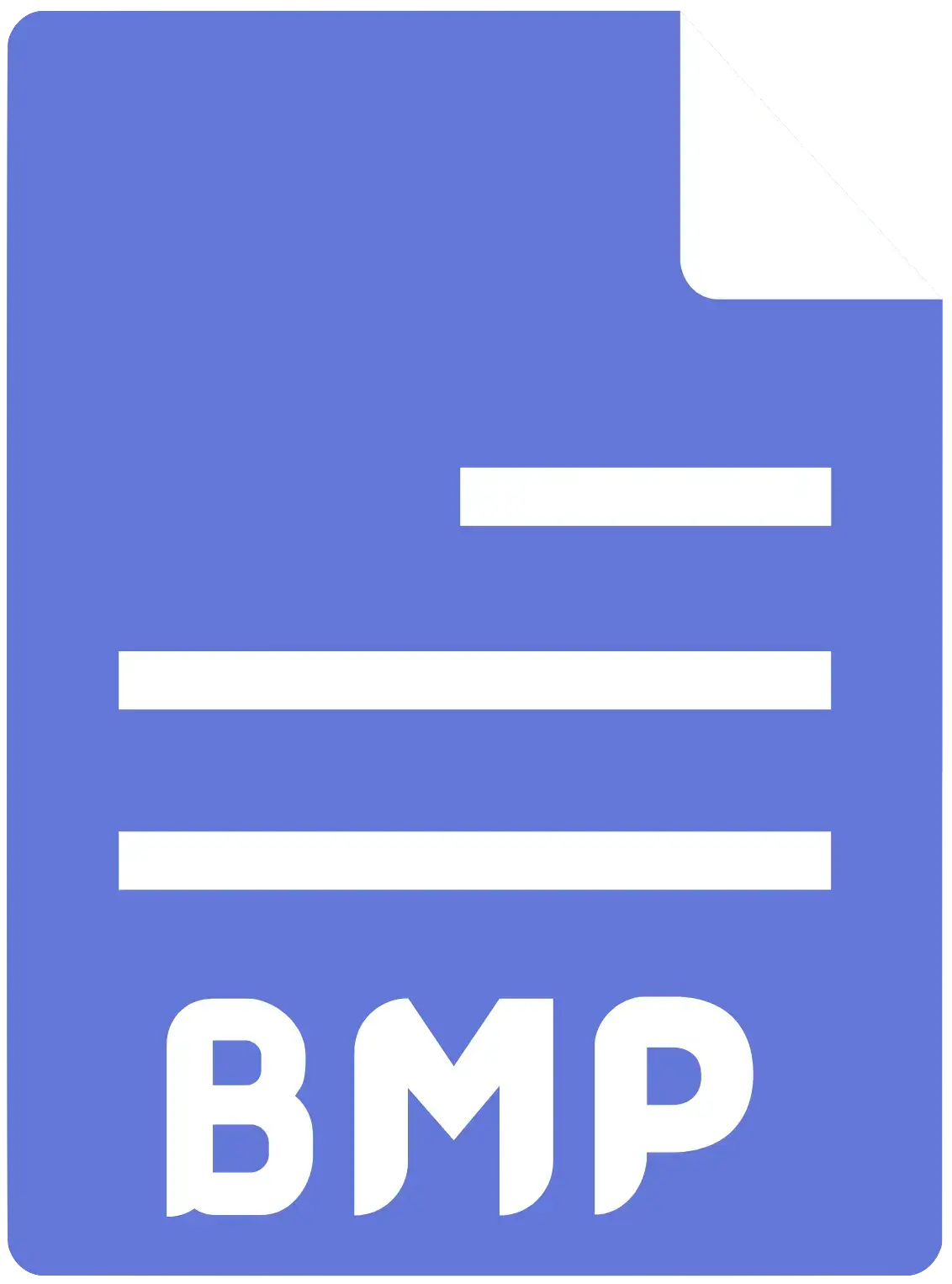Want to effortlessly resize, reduce and compress BMP online without losing their quality?
This free tool will help you to compress BMP online, optimize them for the web, and seamlessly reduce the BMP images to a smaller size for easy sharing and faster site loading.
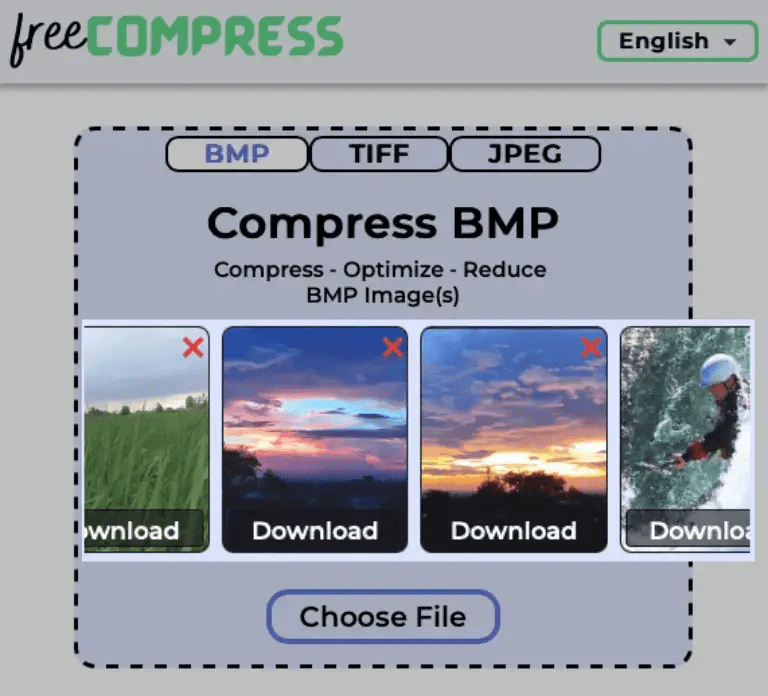
To compress BMP online, simply click 'Choose File', select the BMP image, and download the compressed BMP.
Ready to compress and reduce your visuals...
Its time to SHRINK and SHINE.
How to Compress BMP Online Without Losing Quality?
Here are the steps to compress BMP online without losing quality:
-
Choose BMP Image
Click on the Choose File button and select the BMP image from your computer or phone that you want to compress (or optimize).
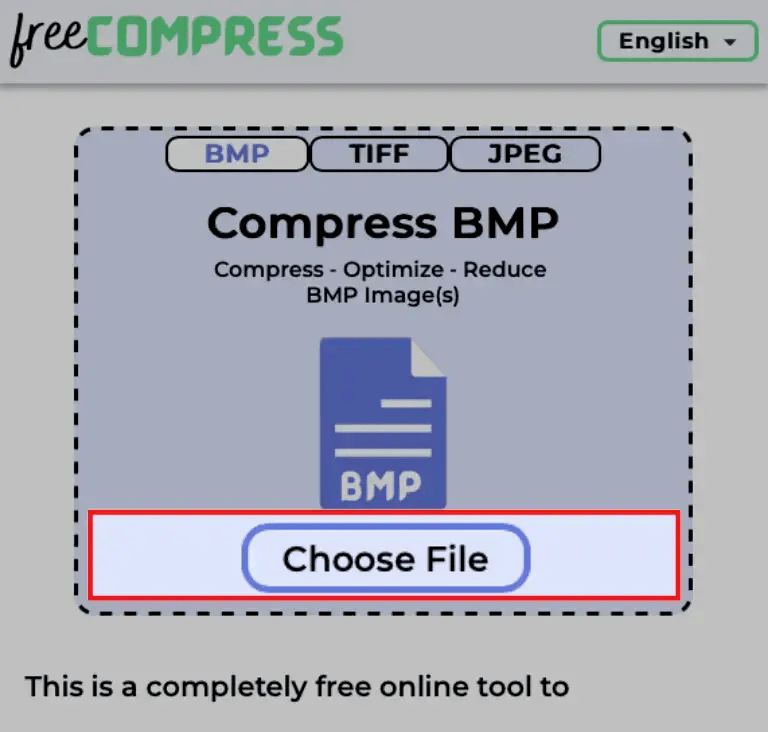
-
Wait for the Compression to Finish
After choosing the file, you will see that the file gets uploaded and the tool automatically starts to compress BMP online.
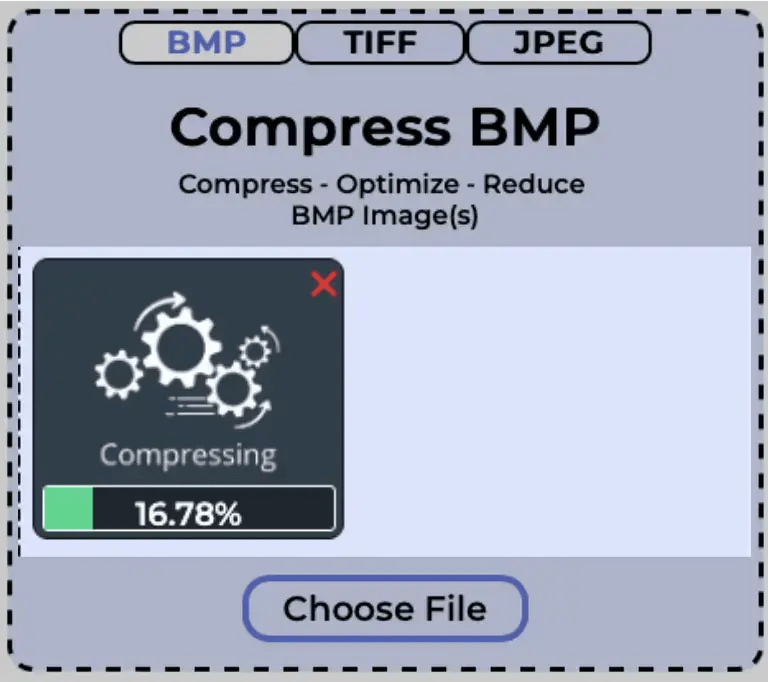
You can choose multiple images to reduce their size. This tool does not limit the number of images.
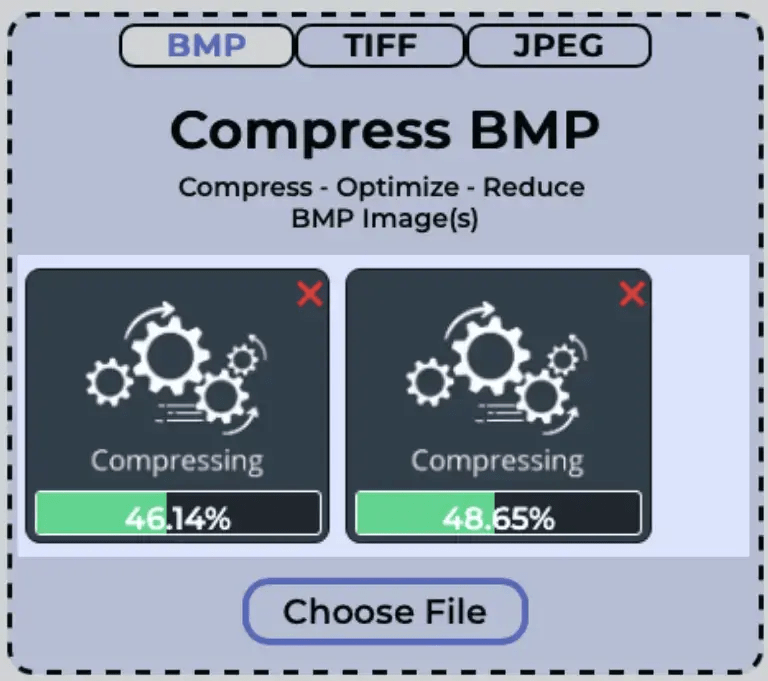
Slide through the images to view other uploaded images whose file sizes are getting reduced.
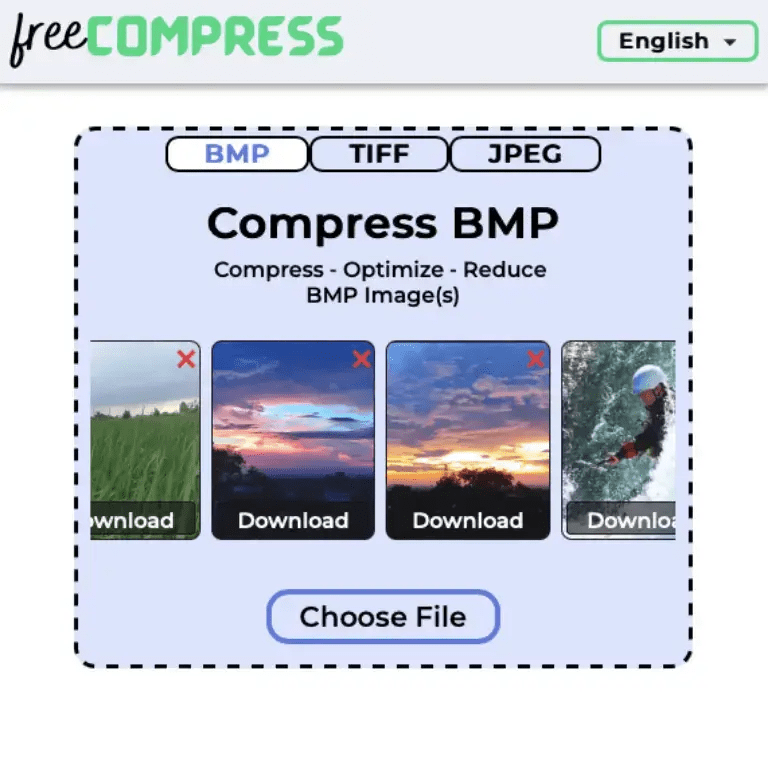
-
Download The Compressed Image
Once the BMP size converter has completed to compress BMP online, a download button appears on the image.
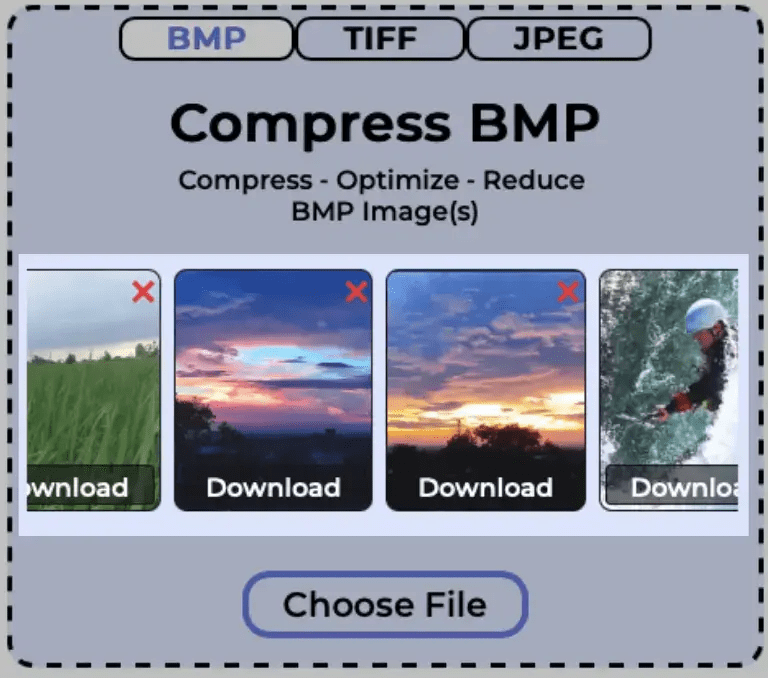
As you click on the download button, the compressed BMP image gets downloaded on your device.
How do I reduce file size of BMP in KB?
To reduce file size of BMP in KB, first click on the Choose File button and select the BMP image that you wish to reduce. Wait for the reduction process to complete and then download the reduced BMP image.
How can I reduce the size of a BMP image online?
Here's how you can use our free tool to reduce the size of a BMP image online:
- Click on the Choose File button.
- Select the BMP image that you wish to reduce.
- Wait for the reduction process to complete.
- Download the reduced BMP image.
What is BMP image?
BMP (also known as .bmp file) is one of the commonly used image extensions.
It stands for Bitmap.
It was developed by Microsoft in 1990s with the aim to provide same quality of digital images across different screens.
BMP images dates back to the early days when computer graphics and digital images were just starting out.
BMP images are now used in almost all the devices - windows, mac, android etc.
BMP images provides high quality images as compared to other image formats like JPEG, PNG etc.
What is Bitmap Compression?
Bitmap Compression or the BMP compression method is the process through which we reduce the size of the .bmp file.
Bitmap compression helps us to store more images and files in our limited storage space.
The BMP image files are compressed using the Run-Length Encoding (RLE) format.
If the compression member of the BMP file is BI_RLE8, a run-length encoding format for a 8-bit bitmap is used to compress the bitmap file.
If the compression member of the BMP file is BI_RLE4, a run-length encoding format for a 4-bit bitmap is used to compress the bitmap file.
BMP files have a lossless compression. The quality of the image is not lost during compression.
Why are BMP files so large?
BMP files have a large size.
This is because they are uncompressed and have the highest picture quality as compared to other image extensions.
Because of their large size, these files require a lot of space if left uncompressed.
Advantages of BMP files
BMP image files provides the best quality for the image.
BMP images provides a wide variety of colour spectrum.
These images have the same quality irrespective of different screen and sizes.
BMP files are compatible to almost all the operating system and browsers.
They do not lose quality even after compression (lossless compression).
Disadvantages of BMP files
BMP images have a large file size which makes them very difficult to store in limited storage space.
Even after compression, these files have a large size.
BMP images are not good for printing, because these images are not compatible with CMYK.
CMYK stands for Cyan Magenta Yellow Key (black).
Now-a-days BMP images are not used often because of the increasing smartphones which has popularised the JPEG file format.
Can this tool compress BMP online for free?
Absolutely! This tool will help you to compress BMP online for free.
Moreover, there're no usage limits unlike most of the tools out there.
FreeCompress provides a free tool that helps users to compress BMP online and is accessible to anyone with an internet connection.