Want to effortlessly compress GIF images for free without losing their quality?
This free tool will help you to compress GIF images, optimize them for the web, and reduce them to a smaller size for easy sharing and faster site loading.
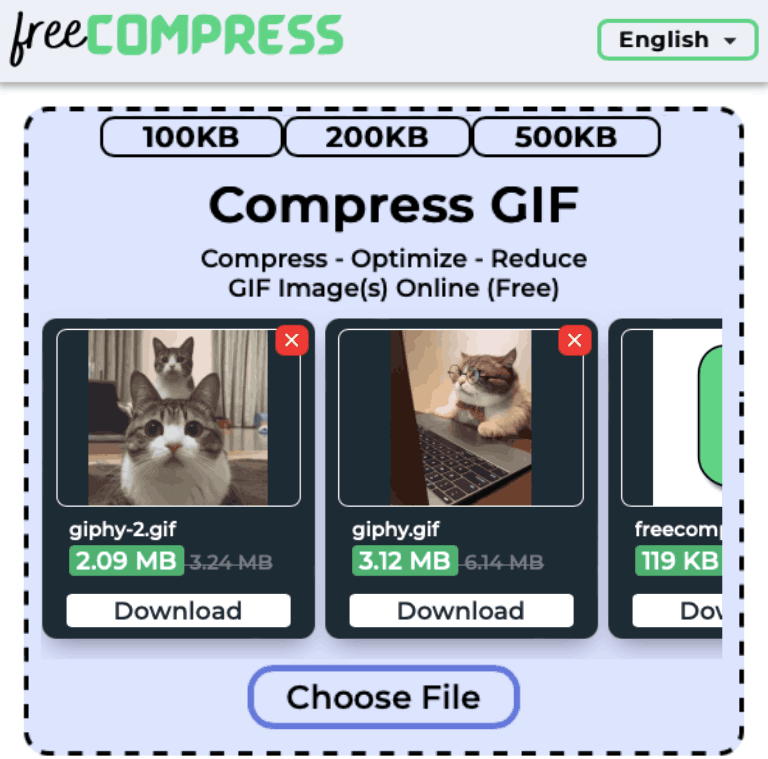
To compress GIF, simply click 'Choose File', select the GIF image, and download the compressed GIF.
Ready to compress and optimize your visuals...
Its time to SHRINK and SHINE.
How to Compress GIF Without Losing Quality?
Here are the steps to compress GIF online without losing quality:
-
Choose GIF Image
Click on the Choose File button and select the GIF (.gif file) from your computer or phone that you want to compress (or optimize).
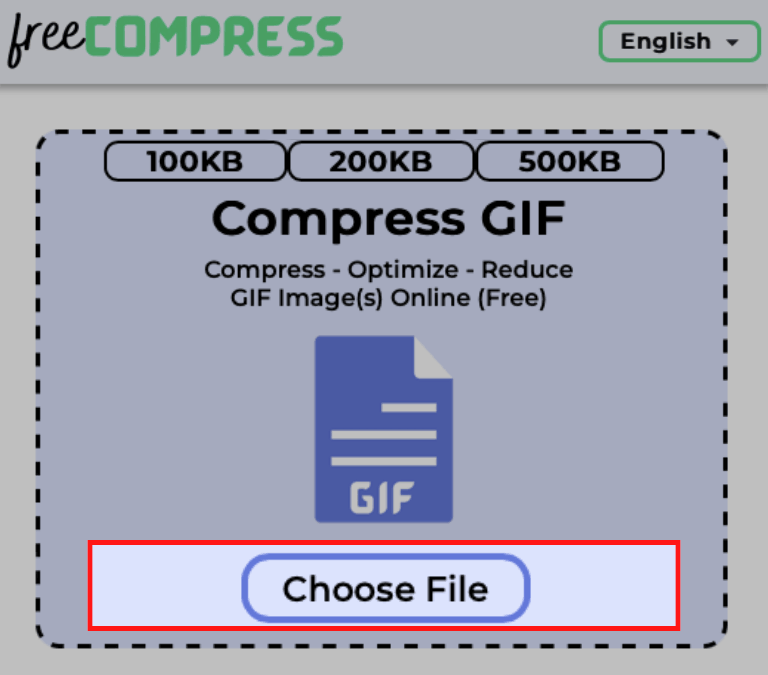
-
Wait for the Compression to Finish
After choosing a file, you will see that the GIF file gets uploaded and the tool automatically starts to compress the image.
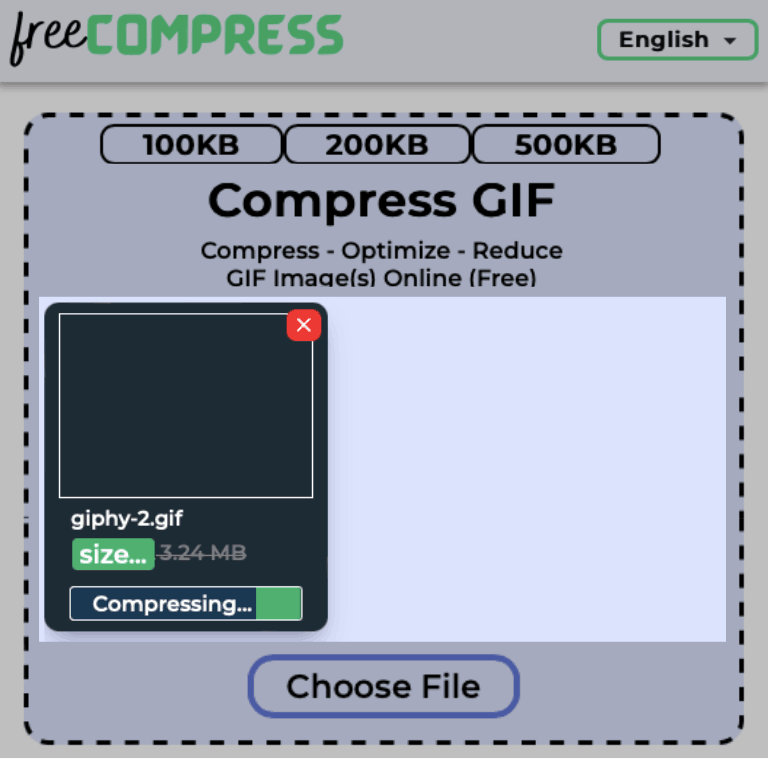
You can choose multiple GIF to reduce their size. This tool does not limit the number of GIF images.
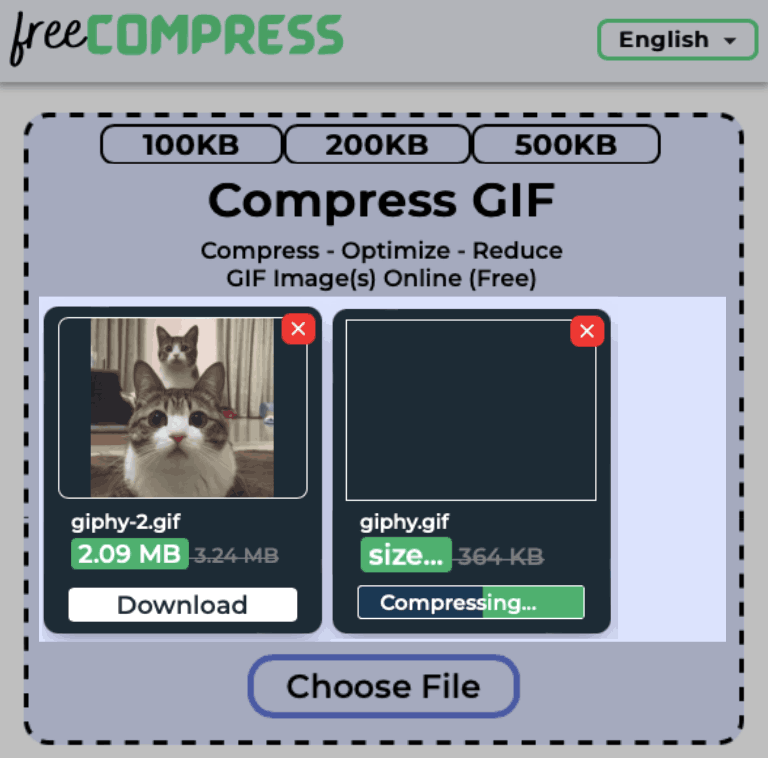
Slide through the images to view other uploaded images whose file sizes are getting shrink.
This tool helps you to compress GIF to 8mb, 2mb, 1mb, 256kb, 150kb, 50kb and some can get reduced to even more.
-
Download The Compressed GIF Image
Once the GIF image has been compressed, a download button appears on it.
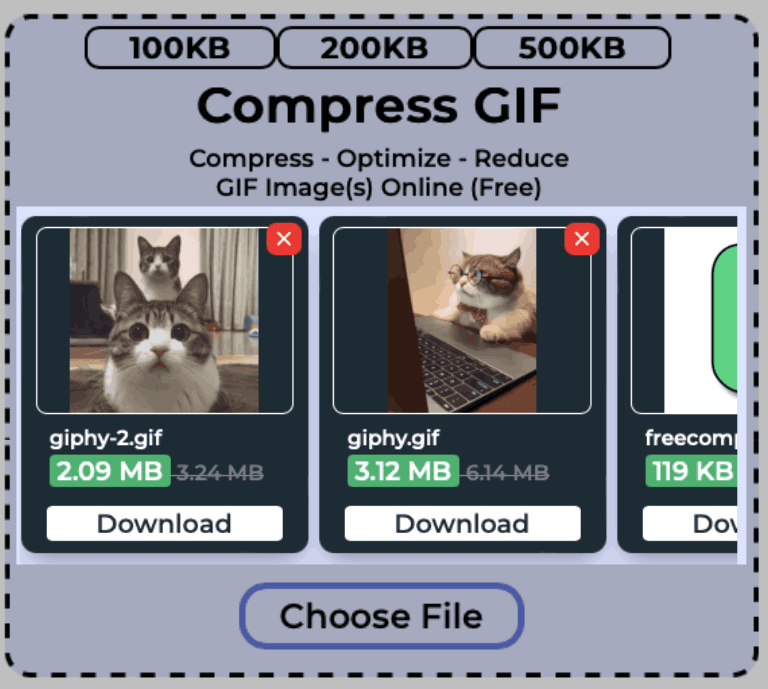
As you click on the download button, the compressed GIF image gets downloaded on your device.
How do I Reduce the Size of a GIF File?
Here's how you can use our free online tool to reduce the size of a GIF file online:
- Start by clicking on the Choose File button.
- Select the GIF that you wish to reduce or compress online.
- Wait for the reduction process to complete.
- Download the reduced GIF image.
What is GIF?
GIF (or the .gif file) is an image format that can contain both the animated and static images.
It stands for Graphics Image Format.
GIF is pronounced as G-I-F or sometimes as JIF.
GIFs were first released on 15th June 1987 by a team at CompuServe which was headed by Steve Wilhite who was an American computer scientist.
GIF files have an extension of .gif at the end.
It is a lossless bitmap image format.
.gif files are supported by almost all the operating systems.
What is GIF Compression?
GIF Compression is a method to reduce the size of the GIF file to quickly send and store graphics.
It was developed by CompuServe on 15th June 1987.
And after its release it quickly became popular on the internet.
But what happens when we compress GIF images?
GIF images uses the Lempel-Ziv-Welch (LZW) compression which is a lossless compression.
LZW compression reads sequence of symbols, groups the symbol into strings and converts the string into codes which usually takes up less space than the strings and hence the size of the file gets reduced.
This is why GIF Compression is called a lossless compression because no data is lost during compression.
Lossless compression are reversible, that is if the data gets lost, it is possible to get it back.
Is GIF considered a video?
No, GIFs are not considered as video.
GIFs are a sequence of images that are looped through over and over to make it look like a video.
GIF are multiple image files tied together one after the other. They have no sound unlike a video.
Because of its change in frames and animations, many people think GIF as a video but technically they are not, they are counted as images.
We can make our own animated GIF if we have multiple images which when stitched together forms a complete animation (just like stop motion animation where we click pictures one by one).
How long can a GIF last?
There’s no limitation on the length of the GIF.
We can make our GIF as long as we want but its always recommended to have a short GIF file because for longer animations we can always use a video format.
An ideal length of a GIF should be 5 to 10 seconds. Some platforms like GIPHY restricts GIFs with over 15 seconds in length.
What does optimize GIF mean?
Optimized GIF is a .gif file whose file size has been reduced (without losing quality) and it has been renamed according to the context of where it is being used in the website.
Website owners should always use optimized GIF in their websites to make google better understand their images context and pages topic.

