Want to effortlessly reduce and compress WebM file size online for free without losing quality?
This free tool will help you to compress WebM file size online, optimize them for the web, and seamlessly convert them to a smaller size for easy sharing and faster site loading.
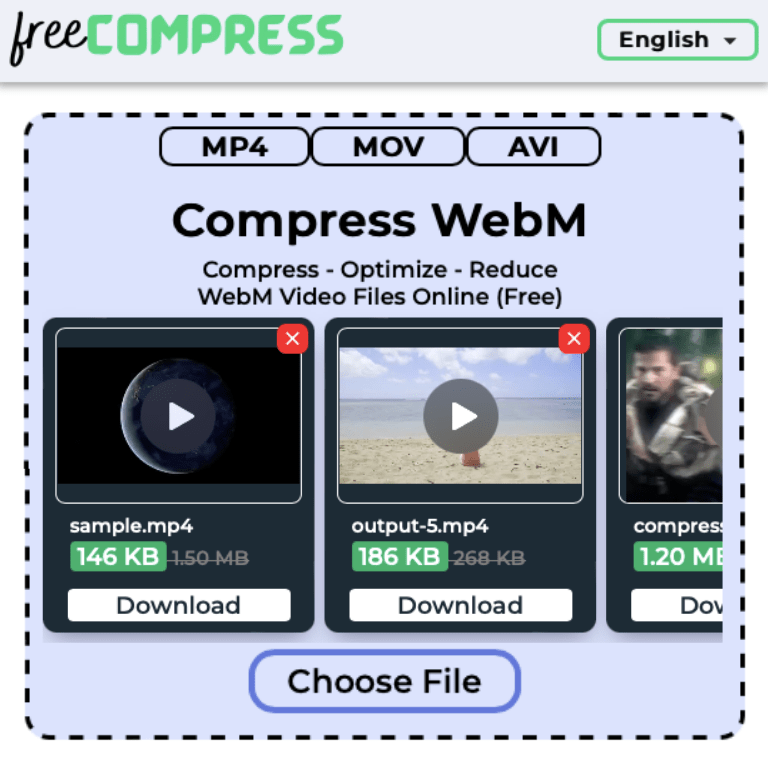
To compress WebM file size online, simply click Choose File, select the WebM video file, and download the compressed WebM file.
Ready to optimize and compress WebM file size online...
Its time to SHRINK and SHINE.
How to Compress WebM File Size Online For Free?
To compress WebM file size online for free, follow the following steps:
-
Choose WebM File
Click on the Choose File button and select the WebM video file (.webm file) from your computer, laptop or phone that you want to compress or optimize.
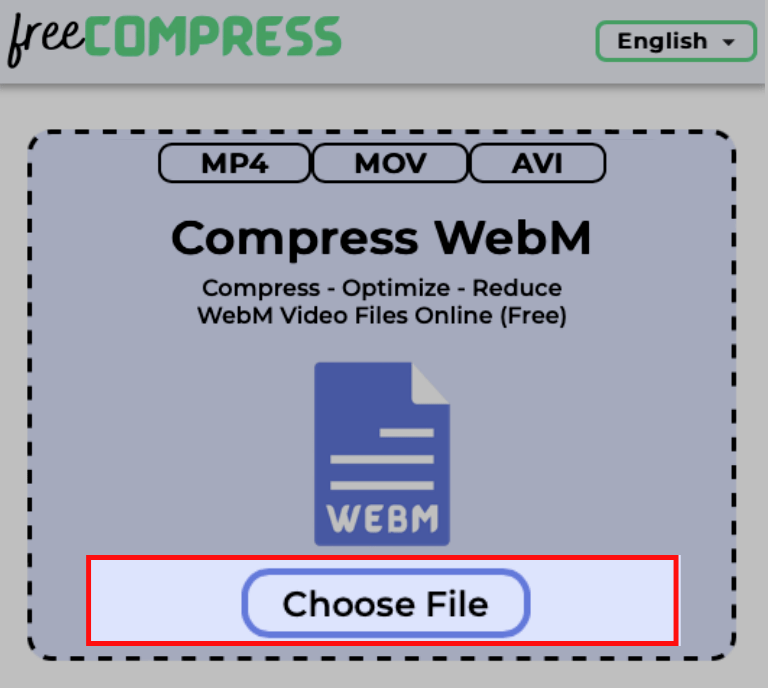
-
Wait for the Compression to Complete
After choosing the file, you will see that the video file gets uploaded and the tool automatically starts to compress the WebM video file.
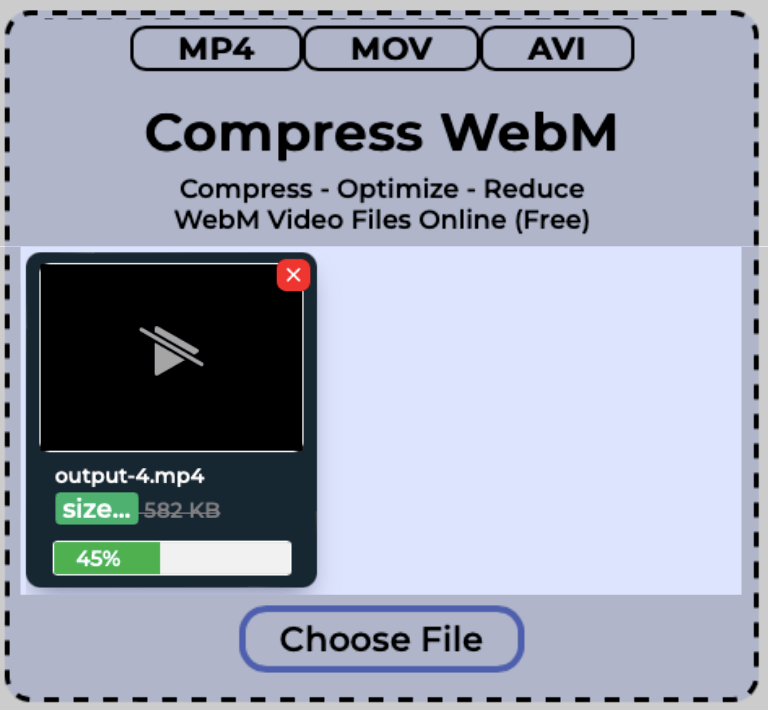
You can choose more than one video file to reduce their size. This tool does not limit the number of videos.
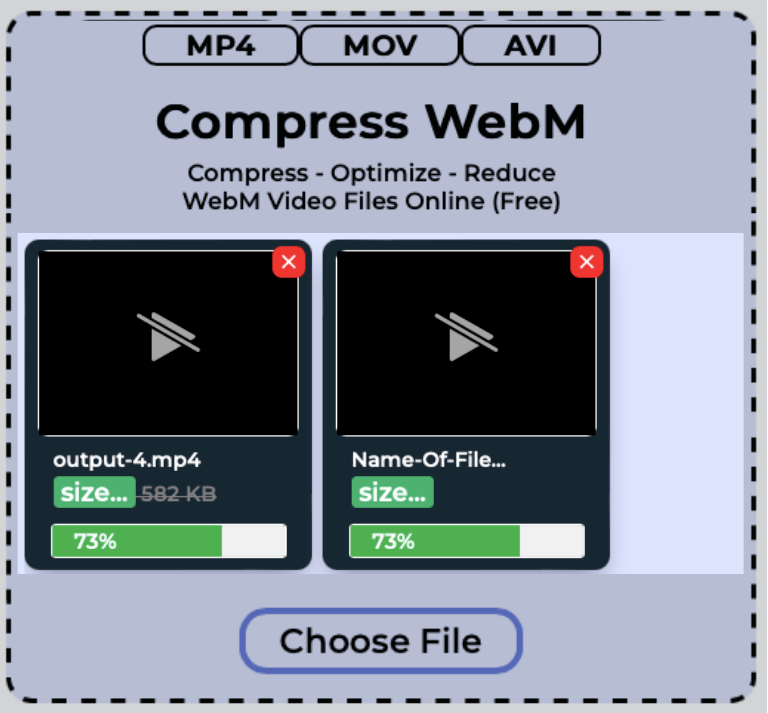
Slide through the videos to view previously uploaded .webm videos whose file sizes have been reduced.
-
Download The Compressed Video
Once the video has been compressed, a download button appears on the video.
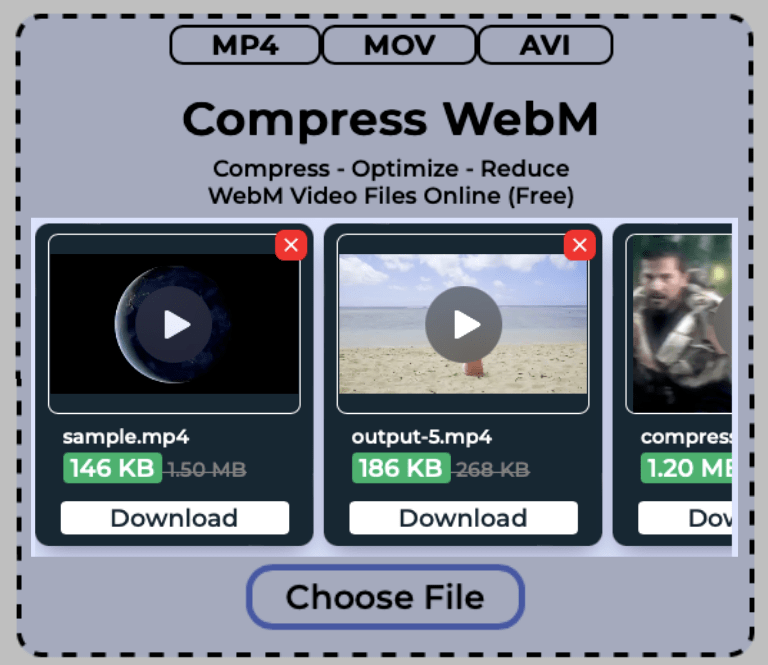
As you click on the download button, the compressed video gets downloaded on your device.
What is WebM?
WebM (or the .webm file) is a video format that is used as a container format to store videos.
It was developed by On2, Xiph and Matroska and it was later acquired by Google.
Similar to WebP that was used for images, WebM file format is used for videos.
The audio in WebM is compressed using the Ogg Vorbis Compression technology and the video is compressed using the VP8 technology.
WebM files maintains the quality of the video and decreases the size of the file drastically.
How do I reduce the size of a WebM file without losing quality?
To reduce the size of a WebM file without losing quality follow the following steps:
- Click on the Choose File button.
- Select the WebM video file whose size you want to reduce without losing quality.
- Wait for the reduction process to complete.
- Download the reduced WebM file.
How do I optimize WebM file online?
Here's the step-by-step guide that you can follow to optimize WebM file online:
- First tap on the Choose File button.
- Choose the WebM video file that you want to get optimized online.
- Wait until the video gets optimized perfectly.
- Once optimized, a Download button appears on the video. Click to save the optimized WebM file to your preferred location.
Can this tool compress WebM file size online for free?
Absolutely! This tool will help you to compress WebM file size online for free.
Moreover, there're no usage limits unlike most of the tools out there.
FreeCompress provides a free tool that helps users to compress WebM file size online and is accessible to anyone with an internet connection.

