Want to effortlessly compress image online to small size for free without losing their quality?
This free tool will help you to compress image online, optimize them for the web and reduce them to a smaller size for easy sharing and faster site loading.
To compress image online, simply click on Choose File, select the image, and download the compressed image.
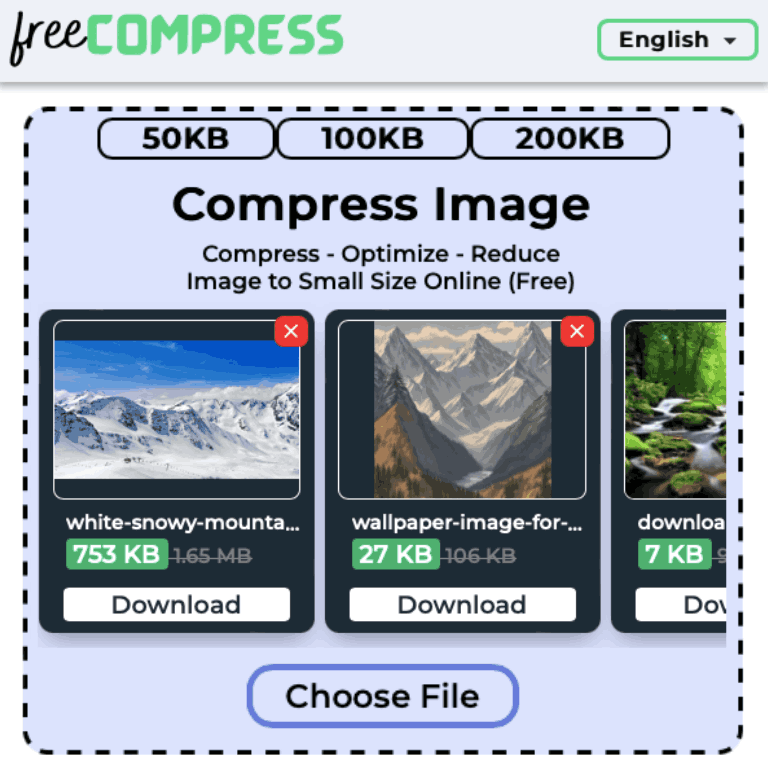
Ready to compress and optimize your visuals...
Its time to SHRINK and SHINE.
How to Compress Image Online Without Losing Quality?
Here are the steps to compress image online without losing quality:
-
Choose an Image
Click on the Choose File button and select an image - JPEG, PNG, WebP, BMP, TIFF or GIF file from your computer or phone that you want to compress.
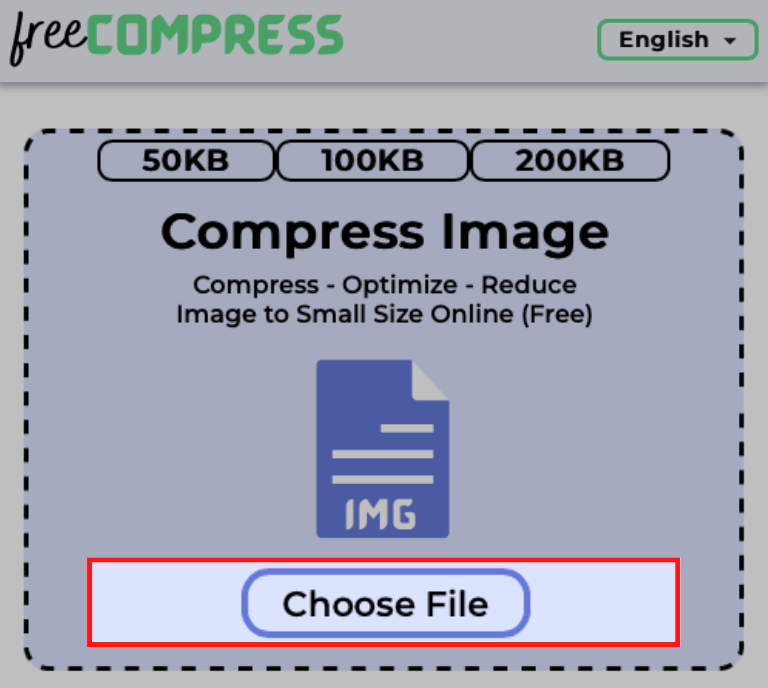
-
Wait for the Compression to Finish
After choosing a file, you will see that the file gets uploaded and the image compressor automatically starts to compress the choosen image.
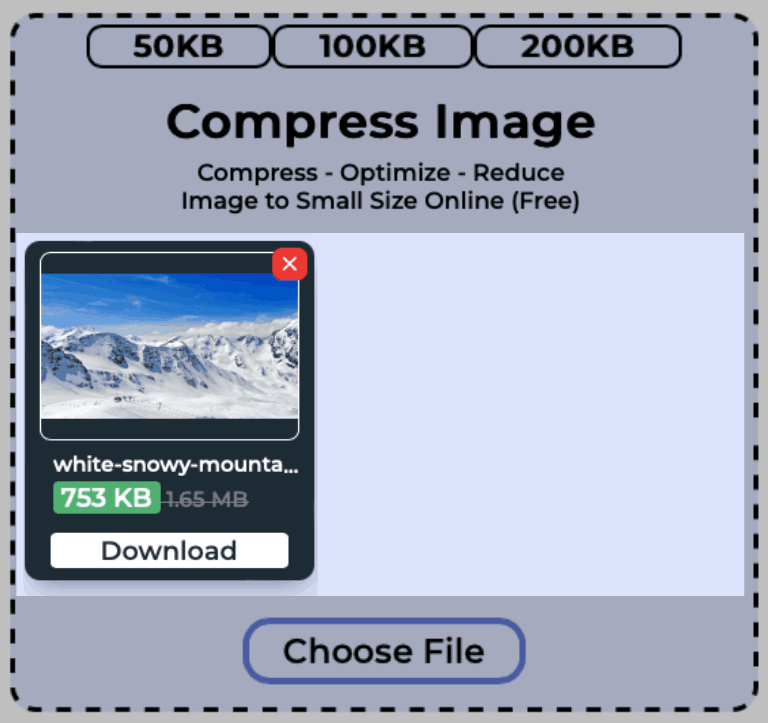
You can choose multiple images to reduce their size. This image compressor tool does not limit the number of images.
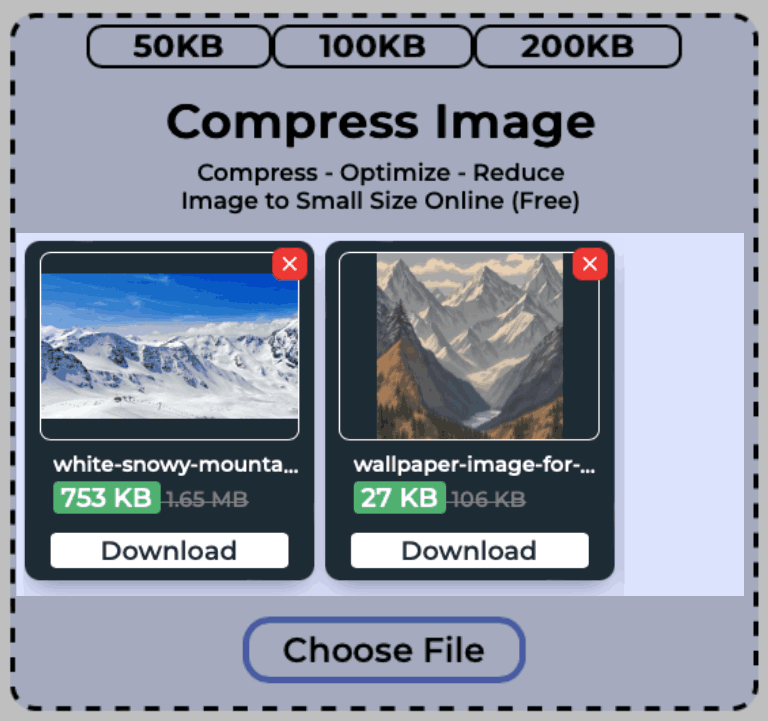
Slide through the images to view previously uploaded images whose file sizes have been optimized.
-
Download The Compressed Image
Once the image has been compressed, a download button appears on the image.
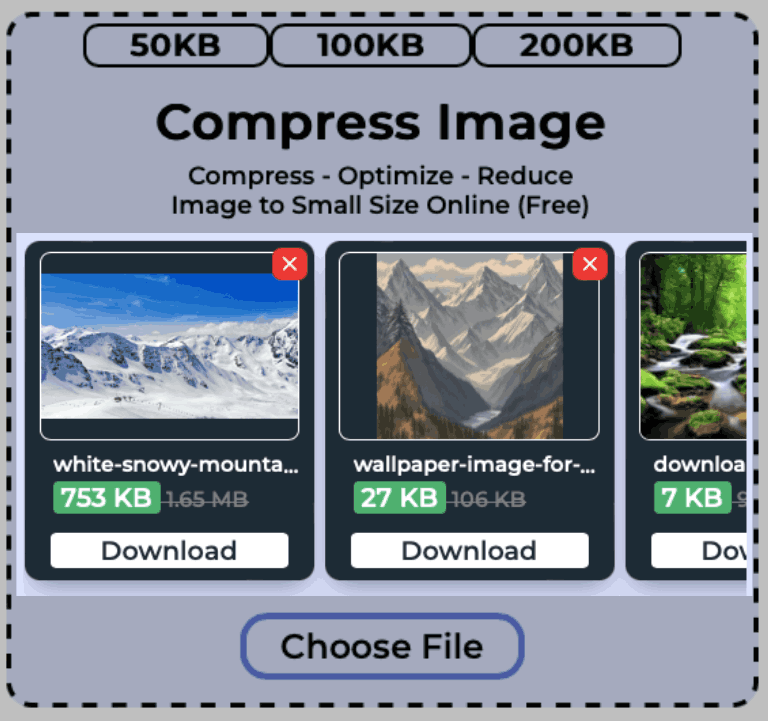
As you click on the download button, the compressed image gets downloaded on your device.
How to reduce image size in mobile?
Here's how you can use our free online tool to reduce image file size in mobile:
- Click on the Choose File button.
- Select the image that you wish to reduce.
- Wait for the reduction process to complete.
- Download the reduced image.
What is an Image?
An image is a digital representation of something. It is stored in electronic form.
Images are often called as pictures, pic, photos, photograph, graphics etc.
Images are often stored in different file extensions such as .jpeg/.jpg or .png or .webp or .gif etc.
Images can be of two types -
- Still images like the JPEG, PNG, GIF, WebP etc.
- Animated or moving images likes the GIF
What is Image Compression?
Image Compression is the method to reduce the size of the image file by deleting some of its unnecessary internal data without any loss of information.
Image compression can be lossy or lossless.
Types of image compression
There are mainly two types of image compression method - Lossy Compression and Lossless Compression.
But what are Lossy and Lossless Compression?
What is Lossy Compression?
Lossy Compression is a type of compression method in which the size of the file gets reduced by deleting some of the image’s internal data.
As some of the data of the image gets lost during compression, it is termed as lossy compression.
The data that is lost is irreversible that is if we uncompress the file then the lost data cannot be recovered.
JPEG image file uses the lossy compression method.
The algorithms used in lossy compression method are:
- Transform coding
- Discrete Cosine Transform
- Discrete Wavelet Transform
- Fractal Compression
What is Lossless Compression?
Lossless Compression is a type of compression method in which the file size is reduced by limiting some of the image’s colour or deleting some of the internal data which is no longer useful or required.
Lossless Compression does not affect the quality of the image file.
The data that is deleted during compression can be brought back when we uncompress the file.
This is why this compression method is often known as reversible compression.
PNG image files uses the lossless compression method.
The algorithms used in lossless compression method are:
- Run Length Encoding
- Lempel-Ziv-Welch (or simply as LZW)
- Huffman Coding
- Arithmetic Encoding
Why do we Compress Images?
There are many advantages of compressing images and some of them are described below -
-
Reduces File Size
Compressing images helps us to reduce the size of the file which makes our images light-weight which can help our files get transferred quickly through the internet, helps us store more files with less storage.
-
Optimize images for the web
Reducing the size of our file can help us optimize our file for the web.
If you are a blogger or run a website that has lots of images, then you must compress your images before uploading to the website.
Because larger image files tend to take more time to load and it increases size of our website files which can make our website slower.
And this can hurt our site’s SEO.
-
Reduces Storage Needs
Our devices stores a lot of data for us.
But if we compress our files before storing it then we can increase the amount of data that can get stored without increasing our storage.
Compressed files takes less storage space.
-
Increases File Transmission
We all know that larger files take more time to get transferred.
So, if we want to send any file through email we must compress them to increase the transmission speed.
Now-a-days many websites limit their file size intake because large file sizes are often transferred slowly and take up more server space, so in-order to use those websites and upload our files to the site, we reduce our file size by compressing it.
And thus our file’s data remains same but the size gets way smaller.
What is an image made of?
Images are made up of pixels. A lot of pixels combine together to form an image.
Pixels stands for Picture Element. It is the smallest unit in a digital image.
Pixels can be Red or Green or Blue in colour. These 3 colours are mixed together to form different colours of the image.
Pixels are often said as px.
One pixel is equal to 0.0104 inches.
How many types of images are there?
There are many different types of images available to us in this digital era and they are -
-
JPEG or JPG
JPEG stands for Joint Photographic Experts Group.
JPEG (or JPG) is one of the most popular image extensions.
Extension : .jpeg or .jpg
File Type : image/jpeg
-
PNG
PNG stands for Portable Networks Graphics.
The images that don’t have any background or have a transparent one is often a PNG image.
Extension : .png
File Type : image/png
-
WebP
WebP stands for Web Picture Format
WebP was developed by Google to replace other image extensions like the JPEG, PNG etc.
WebP images can be compressed 30% more as compared to other image extensions.
Extension : .webp
File Type : image/webp
-
GIF
GIF stands for Graphics Interchange Format
The images that have some kind of animation or movement is often a GIF image.
Extension : .gif
File Type : image/gif
-
TIFF
TIFF stands for Tagged Image File Format.
Extension : .tif or .tiff
File Type : image/tiff
-
SVG
SVG stands for Scalable Vector Graphics.
Extension : .svg
File Type : image/svg+xml
-
APNG
APNG stands for Animated Portable Network Graphics.
Extension : .apng
File Type : image/apng
-
AVIF
AVIF stands for AV1 Image File Format.
Extension : .avif
File Type : image/avif
-
PSD
PSD stands for Photoshop Document.
Extension : .psd
-
RAW
RAW stands for Raw Image Formats.
And many more…
What is Image Optimization?
Image Optimization is the method through which we reduce the file size of the image by deleting its unnecessary data to increase their loading speed.
It makes our images light-weight and easy to transmit, which in turn makes our website super fast, SEO friendly and increases user engagement.
Using ALT tags, using the correct filename, including captions etc. are all different ways to optimize our images.
Images Optimization helps google understand the context of the page.
How do I optimize an image?
Inorder to make images optimized, do the following:
-
Compress Image
Using a lot of images in our website can increase user engagement and can decrease our page’s bounce rate.
But when we use images that have a massive file size, it takes a lot of time to load which can annoy our users which will lead to increase bounce rate and will thus lower our rankings and traffic.
So, before using any images in our website we must compress our file.
FreeCompress provides a free tool that can help you to compress your images- JPEG, PNG, WebP, GIF etc. fast and easy.
-
Choose the correct image filename
Use the correct image filename to improve your website ranking.
Try using your main keyword in one of your image’s filename to increase your on-page SEO.
Provide a descriptive filename to your image file to help google understand the image's topic.
There are many other best practices for image seo.
-
Use ALT tags
Whenever we use images on our website, we must use the ALT tags to help google understand the image and the overall context of our webpage.
If our image file takes a lot of time to load or the user has a poor internet connection, then the alt tags will get displayed and the user will be able to understand the image topic.
ALT tags are also useful for the visually impaired people as they often use the screen reader to surf the internet and if we use ALT tags then the screen reader will read out the given ALT tags for them through which they can understand the image.
Image Optimization helps to boost our page speed.
Frequently Asked Questions
How much can images be compressed?
JPEG images can be compressed by more than 5% of its original size.
PNG images can be compressed by more than 10% of its original size.
WebP images can be compressed 30% more as compared to other image file types (JPEG, PNG etc.)
How long does it take to compress files?
It takes less than 5 seconds to compress files.
Advantages of image compression?
Image compression helps to reduce file size, optimize images for the web, reduce storage needs, increases file transmission, etc.
Can I compress image size in mobile?
Yes, using FreeCompress Image Compressor you can easily compress your images in mobile (android, iPhone etc), laptop (mac, windows, linux etc) or any other device which can access the internet.
Where are compressed images used?
Compressed images are used in websites, blogs, for sending through email, etc.
It increases storage space and increases speed of the file getting transferred through internet.
Are online image compressors safe?
Yes, FreeCompress image compressor is 100% safe and secure.
We delete all the uploaded images from the server within 30 minutes and no one ever gets access to your files.
Does zipping images save space?
Yes, zipping images can save space, but it does not reduces much space on your device.
Are zipping and compressing images same?
Both ZIP and Compress means the same thing, that is to reduce the size of the image file.
But they use different algorithms for this.
Compressing is better than zipping images.

