Want to effortlessly reduce, convert and compress MP3 audio online for free without losing quality?
This free tool will help you to compress MP3 audio online for free, optimize them for the web, and seamlessly convert them to a smaller size for easy sharing and faster site loading.
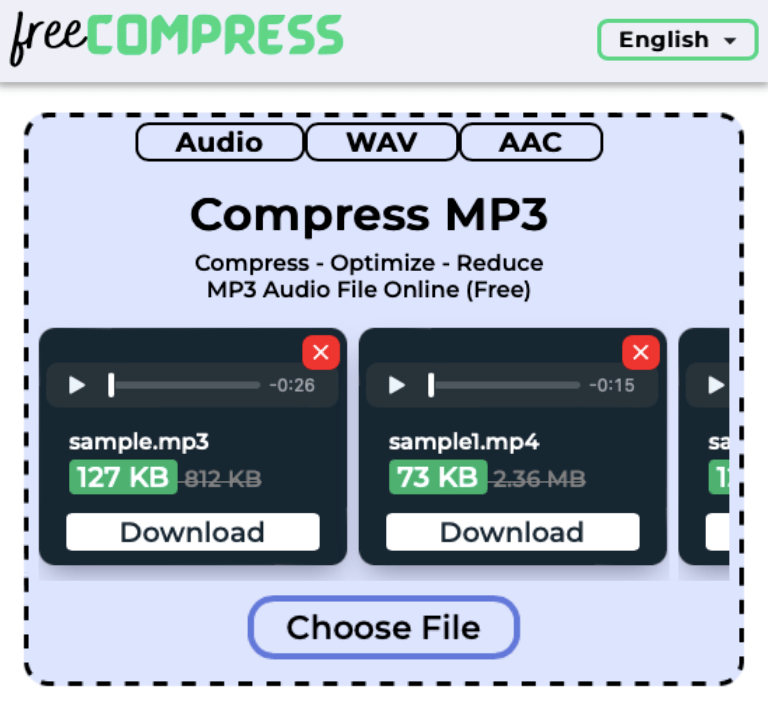
To compress MP3 audio online, simply click Choose File, select the MP3 audio file, and download the compressed MP3 audio file.
Ready to optimize and compress MP3 audio online...
Its time to SHRINK and SHINE.
How to Compress MP3 Audio Online For Free?
To compress MP3 audio online for free follow the following steps:
- Click on the Choose File button on our MP3 audio compressor tool.
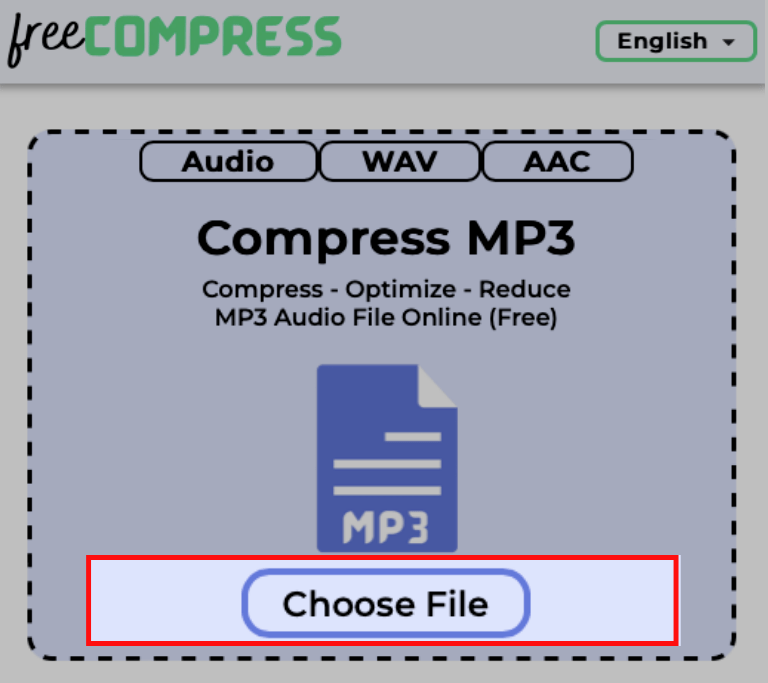
- Select the MP3 audio file that you want to compress.
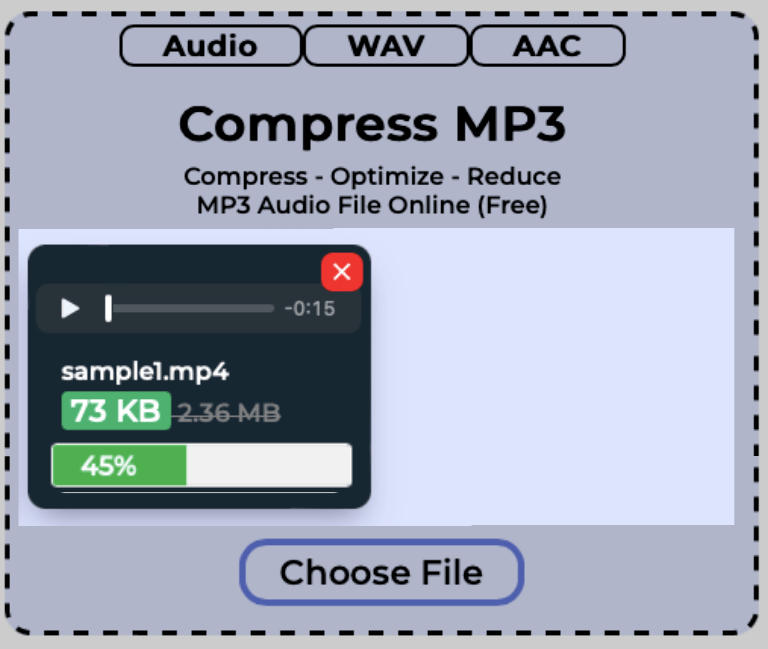
- Wait for the compression process to finish.
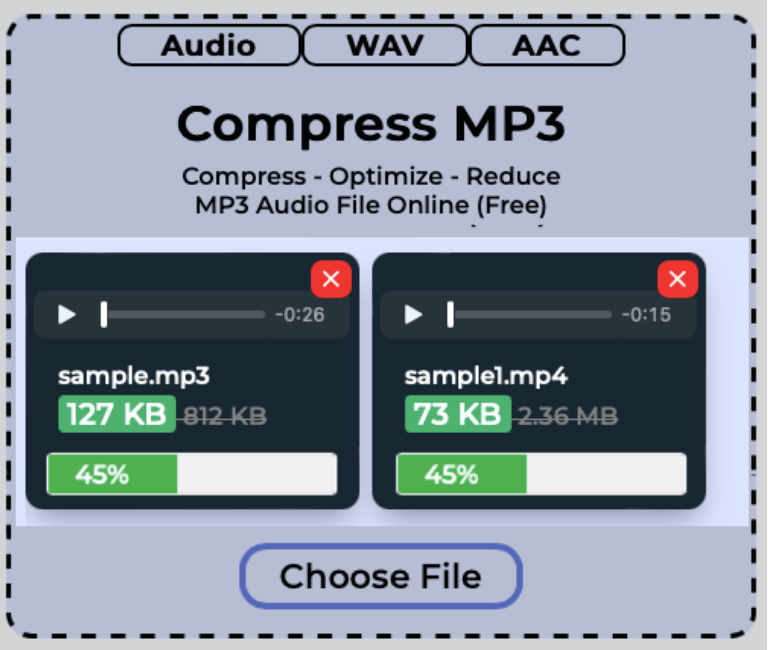
- Click on the Download button to save the compressed MP3 audio file to your preferred location.
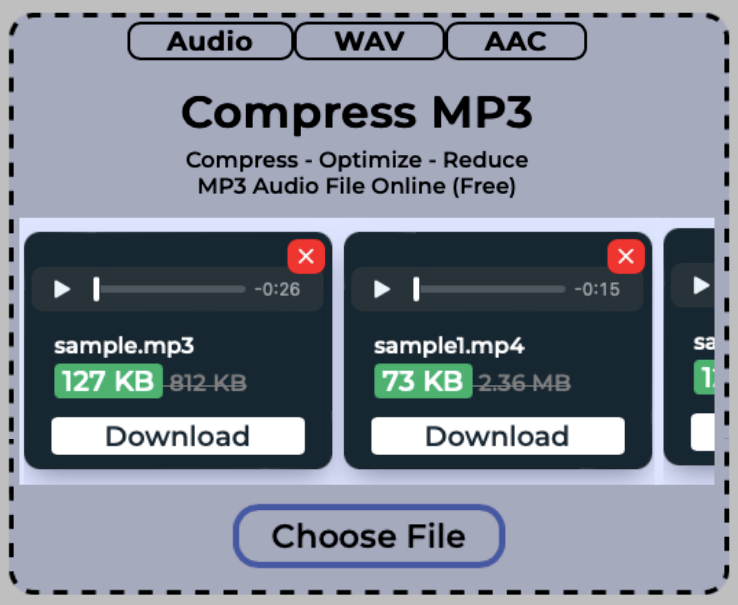
What is MP3?
MP3 is a popular audio extension that is used to store songs, music files which are easily compatible to almost all the devices.
It is a coding format for storing audios digitally.
MP3 stands for MPEG Audio Layer-3.
It was developed by Fraunhofer Society Germany and was first released in 1991.
MP3 files are easily distinguishable by its extension. It has an extension of .mp3 at the end of the filename.
It uses a lossy algorithm to compress audio files.
Lossy compression is a type of compression where loss in data is seen during compressing files and its irreversible that is once the data is lost, its not possible to gets those deleted contents back.
MP4 and MP3 files are completely different file formats. MP3 is used for audio whereas MP4 is used for video files.
How to Compress MP3 Audio Online Without Losing Quality?
Here's the step-by-step guide that you can follow to compress MP3 audio online without losing quality:
- Click on the Choose File button.
- Select the MP3 audio file that you want to compress online without losing quality.
- Wait until the MP3 audio gets compressed to a smaller size.
- Download & save the compressed MP3 audio file.
How do I Reduce the MB Size of my Recording?
To reduce the MB size of your recording follow the following steps:
- First tap on the Choose File button.
- Select the audio recording whose MB size you want to reduce.
- Wait for the reduction process to complete.
- Download the reduced audio recording file.
Is MP3 Still Used?
Yes, MP3 audio files are still used and because of some obvious reasons these files will remain popular in the future.
MP3 files are compatible to almost all the devices.
Artists can easily store their songs in MP3 format to avoid piracy.
Is MP3 Free to Use?
MP3 files are free to use for consumers.
But if a company wants to manufacture or develop something using MP3 files format or wants to support MP3 audio files in their softwares, they need to pay to Fraunhofer institute, as they hold the patents of MP3 file formats.
Is an MP3 a Video File?
No, MP3 files are not video files, instead MP3 is used for audio files.
MP3 file format can only store audio files but MP4 files can store both audio and video.
Which is better 128kbps or 320kbps MP3?
320kbps is way better than 128kbps MP3.
There's a rule of thumb - higher the number of kbps, higher the quality of the audio.
320kbps is an HD audio file.
Is FLAC better than MP3?
Yes, FLAC is better than MP3.
FLAC has the lossless compression while the MP3 files have lossy compression.
In lossless compression, there's no loss in data while in lossy compression some of the data of the audio file gets lost.
MP3 files remove some of the unheard sounds from the audio file but in the process of removing those sounds, the quality of the audio gets poor.
FLAC files have a better audio quality than MP3 files.

