Want to effortlessly optimize, reduce and compress PHP online for free?
This free tool will help you to compress PHP online for free, optimize them for the web, and will minify them to a smaller size for easy sharing and faster site loading.
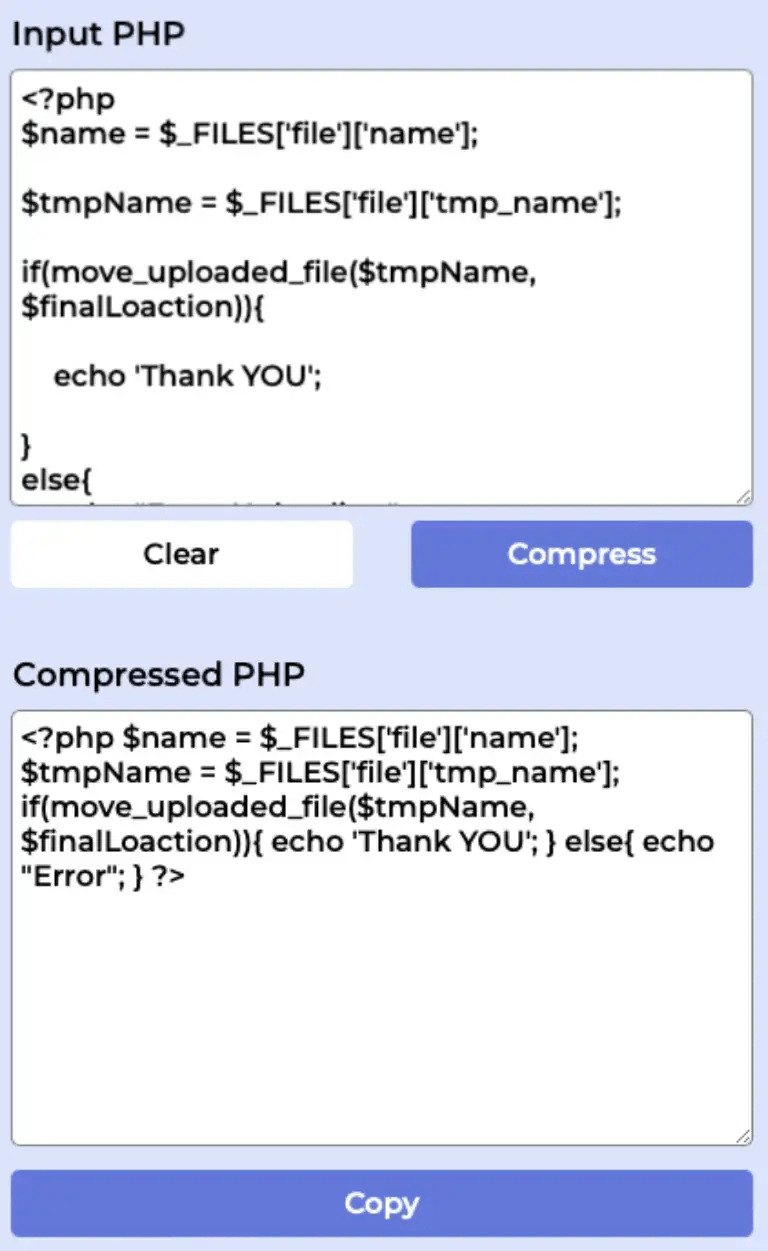
This PHP code optimizer eliminates extra spaces, line breaks and comments from the source code. It reduces the size of our PHP file and increases the loading speed of our website.
It also removes both single line comments and multi-line comments from the CSS file that is not required or compiled by the browser.
To compress PHP online for free, simply copy the PHP code, paste inside the text area, and click Compress. Copy the result and integrate into your codebase for optimized performance.
Ready to optimize and compress PHP online...
Its time to SHRINK and SHINE.
How to Compress PHP Online For Free?
To compress PHP online for free follow the following steps:
- Copy PHP code from your text editor.
- Paste the code in the Input PHP text area and click Compress.
- Copy the compressed code by clicking on the Copy button.
- Paste the compressed PHP code into your actual codebase.
What is PHP?
PHP is a programming language that is used on the web to write server side code for the websites.
It is used as a backend language for the websites.
PHP stands for Hypertext Preprocessor.
PHP is an open source language which means that it is free to download and use.
PHP can be used inside HTML using the php tags but most developers often prefer to make a dedicated file for PHP code.
External PHP files have a .php extension at the end.
What is PHP Compression?
PHP compression is the method through which we remove all the extra spaces, line breaks and comments from our server side code.
Browsers do not require these 3 things to compile the websites code.
So why to increase the file size of our PHP code by including line breaks, extra spaces and comments.
We humans require spaces, line breaks when we type our code for better readability but browsers do not need them.
How to Minify PHP Code Online?
Here's how you can use our free PHP minifier to minify PHP code online:
- Open your text editor and locate the PHP file you want to minify.
- Copy the entire code of the PHP file.
- Paste the copied code into the PHP minifier tool.
- Click the compress button and paste the minified PHP into your actual codebase..
How do you know if PHP is minified?
If the PHP source code has extra spaces, line breaks and comments included them the PHP code is not minified.
Removing them manually can take a lot of time.
Use our free PHP minifier tool to remove the unwanted blocks of code easily in minutes.
Can this tool compress PHP online for free?
Absolutely! This PHP minifier will help you to compress PHP online for free.
Moreover, there're no usage limits unlike most of the tools out there.
FreeCompress provides a free tool that helps users to compress PHP online for free and is accessible to anyone with an internet connection.
