Want to effortlessly optimize, reduce and compress XML file online for free?
This free tool will help you to compress XML file online for free, optimize them for the web, and will minify them to a smaller size for easy sharing and faster site loading.
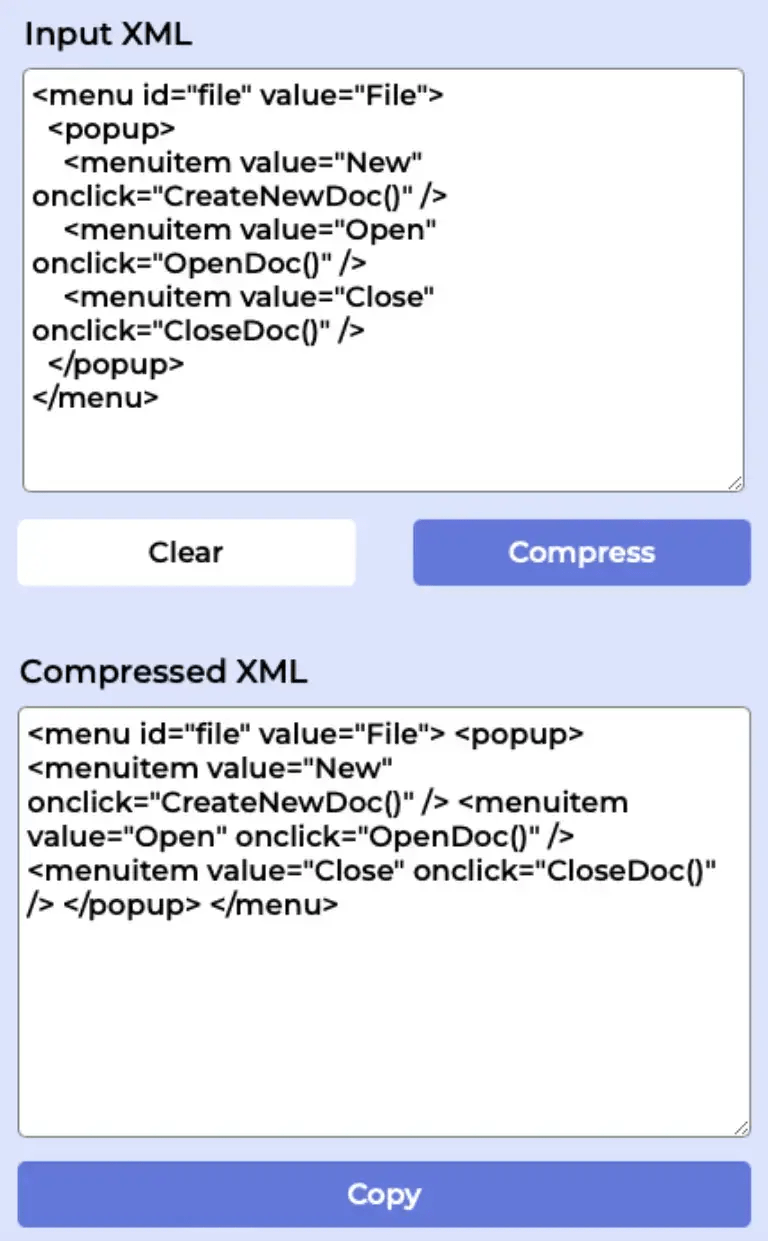
This XML file compressor tool eliminates extra spaces, line breaks and comments from the source code. It reduces the size of our XML file and increases the loading speed of our website.
It also removes all the comments from the XML file that is not required or compiled by the browser.
To compress XML file online for free, simply copy the XML code, paste inside the text area, and click Compress. Copy the result and integrate into your codebase for optimized performance.
Ready to optimize and compress XML file online...
Its time to SHRINK and SHINE.
How to Compress XML File Online For Free?
To compress XML file online for free follow the following steps:
- Copy XML code from your text editor.
- Paste the code in the Input XML text area and click Compress.
- Copy the compressed code by clicking on the Copy button.
- Paste the compressed XML code into your actual codebase.
How to Reduce XML File Size Online For Free?
Here's how you can use our free online tool to reduce XML file size online for free:
- Open your text editor and locate the XML file you want to reduce online.
- Copy the entire code of the XML file.
- Paste the copied code into the XML file size reducer tool.
- Click the compress button and paste the minified XML code into your actual codebase.
What is XML?
XML is a markup language just like HTML but unlike HTML we can define tags according to our needs.
XML stands for eXtensible Markup Language.
It is extensible which means that it allows us to create our own tags according to our needs (self descriptive tags).
XML is used to store data and information which can be further used to transfer, send or share through the internet.
Even after the popularity of JSON, XML is still used widely across the internet.
HTML has predefined tags like the head tag, body tag, paragraph tag etc. but in XML we define our own tags like employee tag, name tag etc.
XML was released in the 1990s.
The sitemaps that we submit to Google can be in XML format.
Sitemap is a list that contains all the essential pages (URL) of our website which should be submitted in Google Search Console to let Google crawl all of our important pages.
XML files have an extension of .xml at the end.
The mime type of XML is application/xml.
Can XML be compressed?
Yes, XML files can be compressed and if you want it done lightning fast, use our free tool that can minify XML in seconds.
If you try to compress XML manually that is by deleting all extra spaces and line breaks one at a time, this could take a lot of time.
How to open XML files?
We can open XML files using browsers (chrome, safari, internet explorer etc.), text editors, etc.
To open XML files go to the XML file that you want to open and right click on it.
We will find an option that says “Open with”. When we hover on it, it displays a list of programs and applications through which the XML file can be opened.
Click on any of them that you want your XML files to get opened with.
Can this tool compress XML file online for free?
Absolutely! This XML minifier will help you to compress XML file online for free.
Moreover, there're no usage limits unlike most of the tools out there.
FreeCompress provides a free tool that helps users to compress XML file online for free and is accessible to anyone with an internet connection.
