Want to effortlessly reduce and compress PDF online for free without losing their quality?
This free tool will help you to compress PDF online for free, optimize them for the web, and seamlessly convert them to a smaller size for easy sharing and faster site loading.
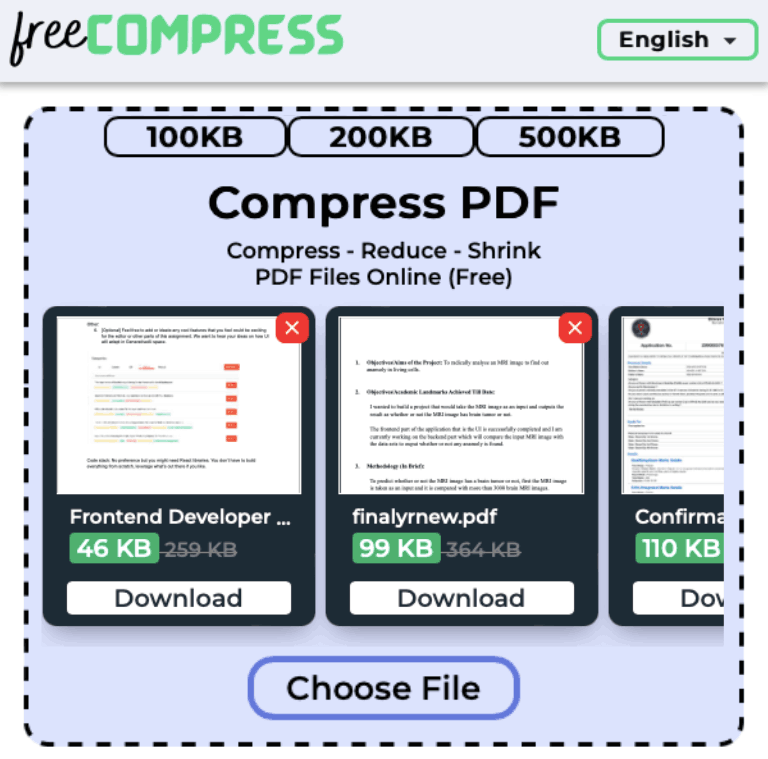
To compress PDF online, simply click Choose File, select the PDF, and download the compressed PDF document.
Ready to compress and optimize your PDF documents...
Its time to SHRINK and SHINE.
How to Compress PDF Online Without Losing Quality?
Here are the steps to compress PDF online to a smaller size without losing quality:
-
Choose PDF File
Click on the Choose File button and select a PDF file that you want to compress.
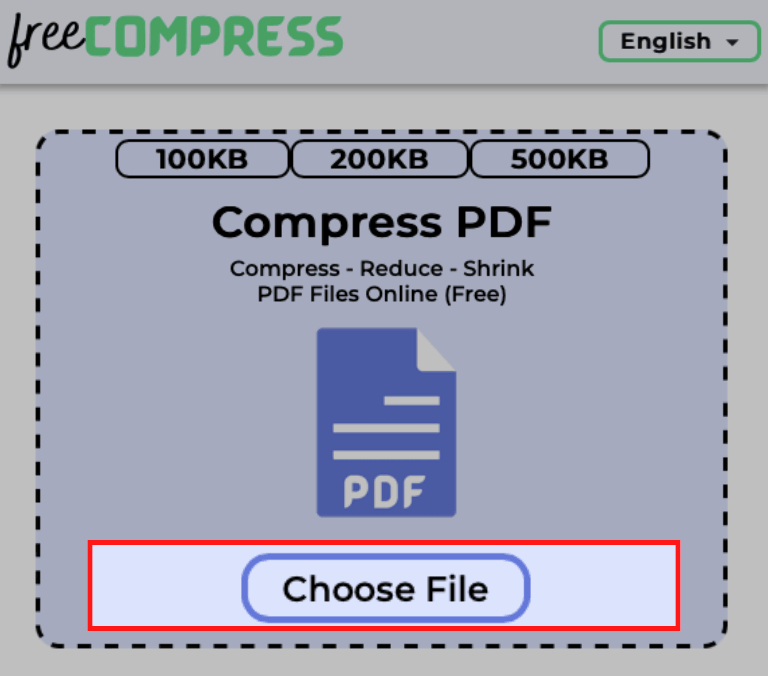
-
Wait for the Compression to Finish
After choosing a file, you will see that the file gets uploaded and the free PDF compressor automatically starts to compress PDF online without losing quality.
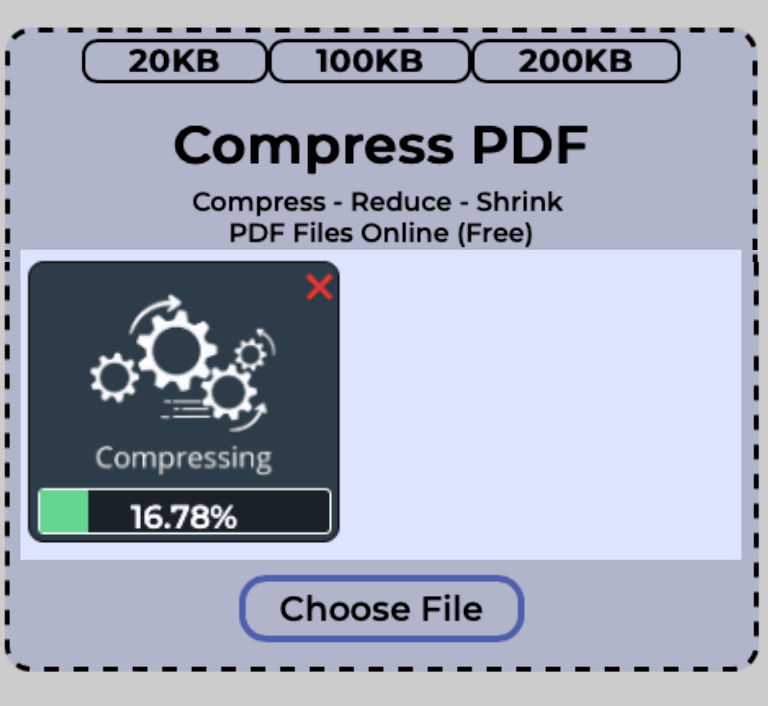
You can choose multiple PDF files to reduce their size. This tool does not limit the number of PDF documents.
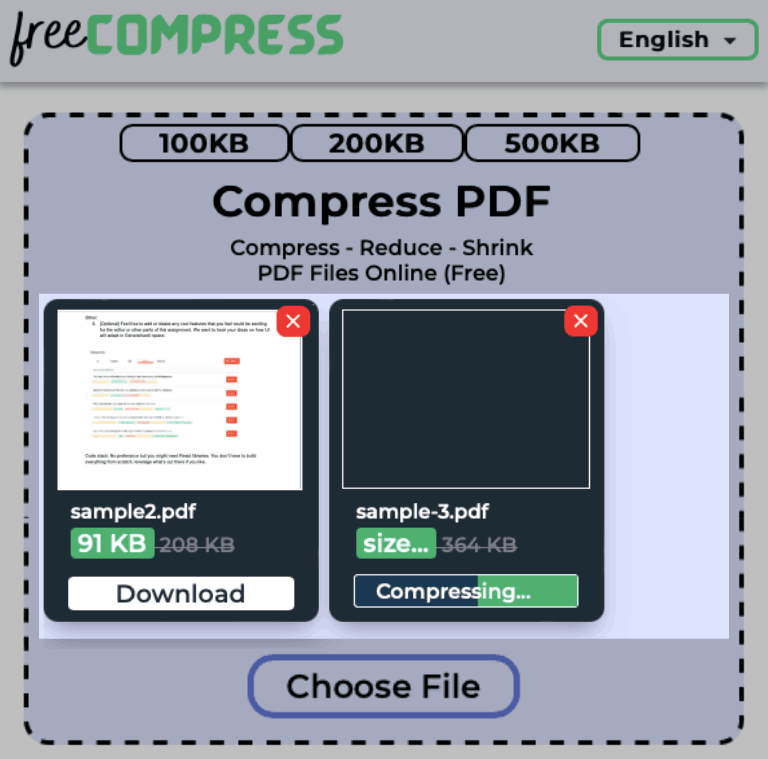
Slide through to view previously uploaded PDF documents whose file sizes have been reduced.
-
Download The Compressed PDF
Once the PDF file has been compressed, a download button appears on the compressed PDF document.
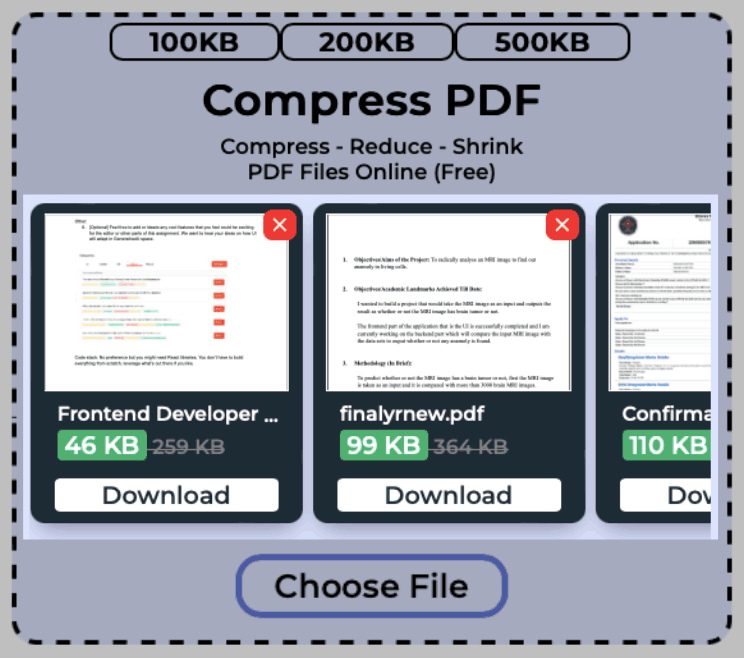
As you click on the download button, the compressed PDF gets downloaded on your device.
How do I reduce PDF size online for free?
Here's how you can use our free PDF compressor to reduce PDF size online for free:
- Click on the Choose File button.
- Select the PDF file that you wish to reduce.
- Wait for the reduction process to complete.
- Download the reduced PDF file.
How do I make a PDF file smaller?
To make a PDF file smaller, simply go to our free PDF compressor and click on the Choose File button and select the PDF file. Wait for the reduction process to complete making your PDF file smaller than before and then download the reduced PDF.
How do I save a PDF with less KB online free?
Follow the following steps to save a PDF with less KB online for free:
- First tap on the Choose File button.
- Choose the PDF that you want to save with less KB.
- Wait until the size of the PDF gets reduced in KB.
- Once compressed, a Download button appears. Click to save the PDF to your preferred location.
Can this tool compress PDF online for free?
Absolutely! This tool will help you to compress PDF online for free.
Moreover, there're no usage limits unlike most of the tools out there.
FreeCompress provides a free tool that helps users to compress PDF online and is accessible to anyone with an internet connection.
How do I Optimize a PDF on my phone?
To optimize a PDF on phone, click on the Choose File button > select the PDF you wish to optimize > Allow the automatic optimization process to take place > click on the Download button.
What is the free tool to shrink a PDF?
To shrink a PDF for free, you can use our free PDF compressor tool.
This free tool doesn't require you to sign-up or use your email, rather it does the work online without the need to install any software.
It also doesn't has any usage limits. You can use it multiple times.

