Want to effortlessly compress PNG online for free without losing their quality?
This free tool will help you to compress PNG online, optimize them for the web, and reduce them to a smaller size for easy sharing and faster site loading.
To compress PNG online, simply click 'Choose File', select the PNG image, and download the optimized result.
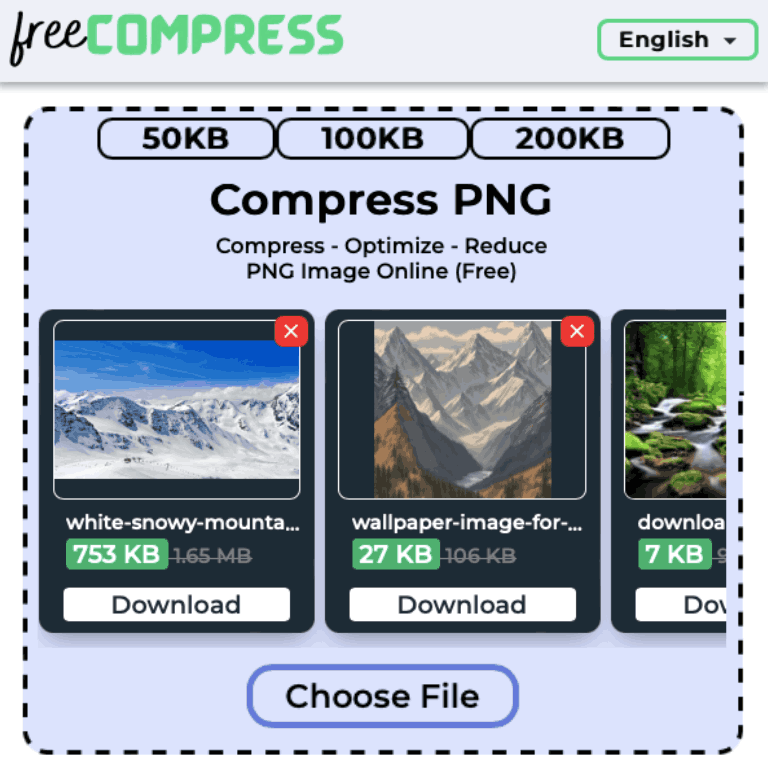
Ready to compress and optimize your visuals...
Its time to SHRINK and SHINE.
How to Compress PNG Images Online?
Here are the steps to compress PNG images online for free:
-
Choose PNG Image
Click on the Choose File button and select a PNG image from your computer or phone that you want to compress.
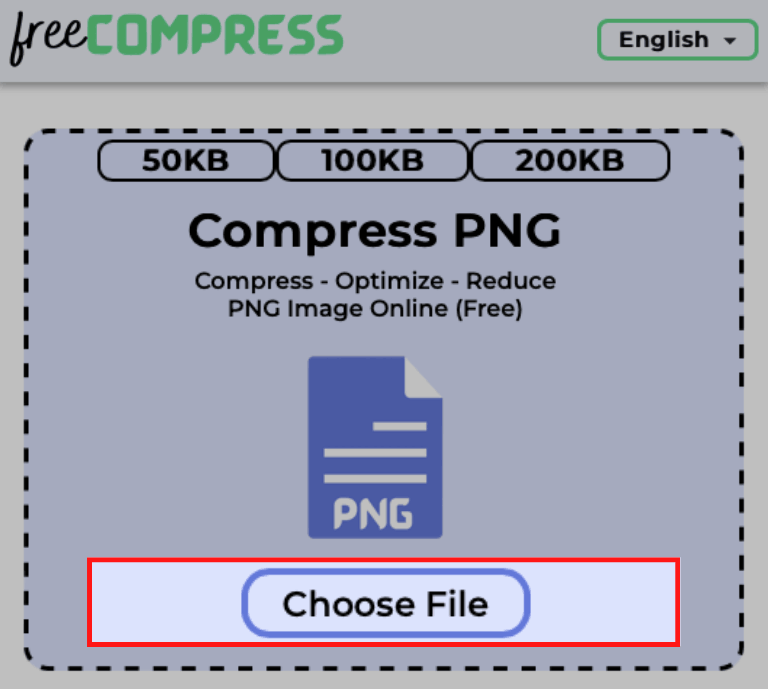
-
Wait for the Compression to Finish
After choosing a file, you will see that the file gets uploaded and the tool automatically starts to compress the PNG image.
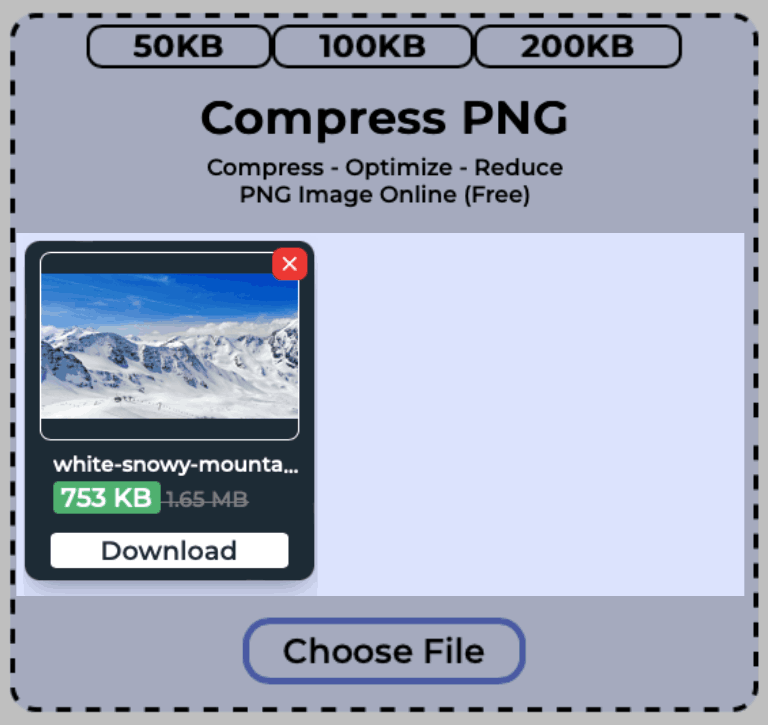
You can choose multiple images to reduce their size. This tool does not limit the number of images.
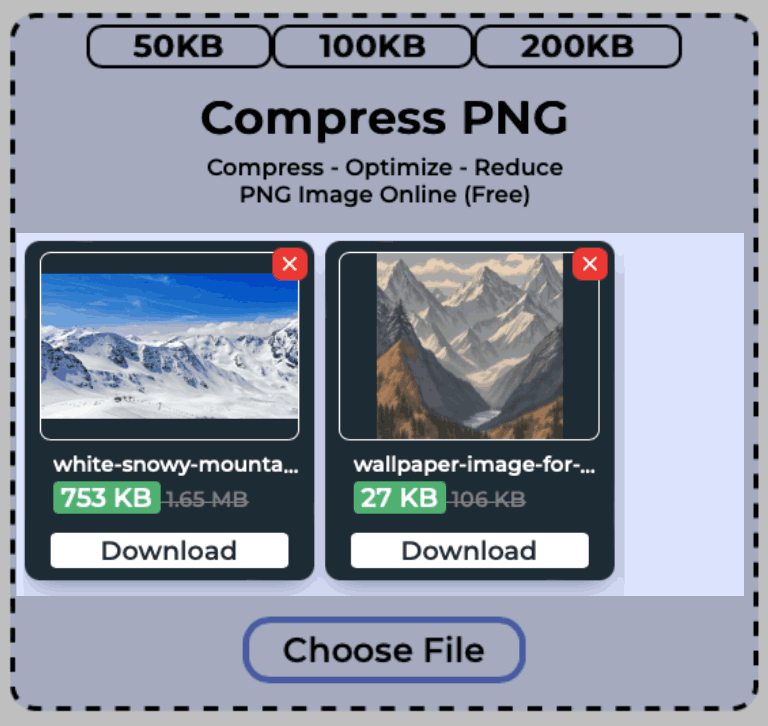
Slide through the images to view previously uploaded images whose file sizes have been shrink.
This PNG optimizer tool can compress your .png files to 500kb, 300kb, 256kb, 200kb, 100kb, 50kb, 20kb online.
-
Download The Compressed Image
Once the image has been compressed, a download button appears on the image.
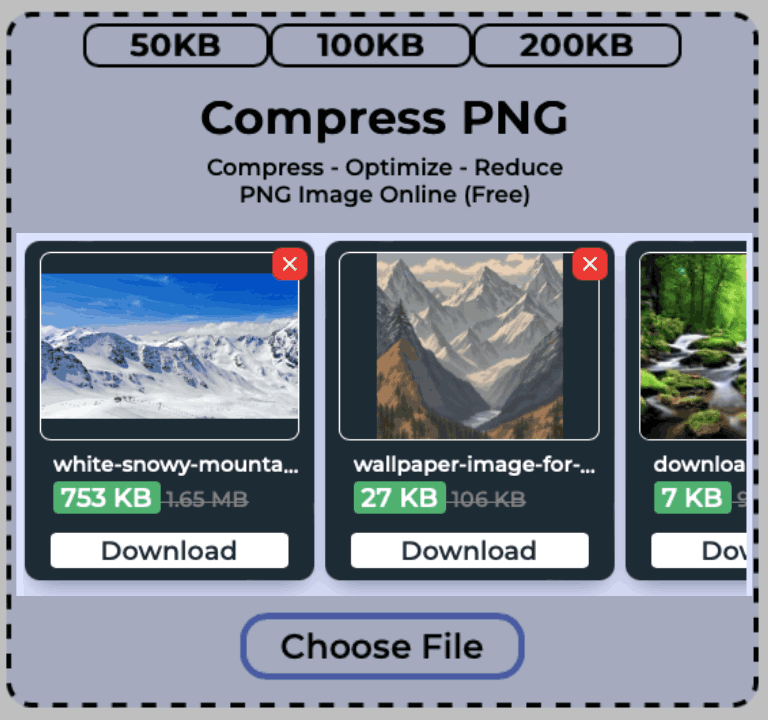
As you click on the download button, the compressed image gets downloaded on your device.
How to reduce PNG file size without losing quality?
Here's how you can use our free online tool to reduce PNG file size without losing quality in bulk:
- Start by clicking on the "Choose File" button.
- Select the PNG image that you wish to reduce or compress without losing quality.
- Wait for the reduction process to complete.
- Download the reduced PNG image.
What is PNG?
PNG (also known as the .png file) is one of the many image extensions that is used widely around the world.
It stands for Portable Network Graphics.
Many a times we see images that have transparent or no background, such images are often PNG image files and have a .png extension.
PNG is pronounced as P-N-G.
JPEG and PNG are not same. There is a difference between the two file formats. Both the files haves different extensions.
JPEG has lossy compression while PNG uses lossless compression.
What is PNG Compression?
PNG Compression means to reduce the size of the PNG file.
PNG file has lossless compression which means if we reduce the size of the file by optimizing its data, the quality of the image does not get reduced or lost.
It was developed by the PNG Development Group on 1st October 1996.
But what happens when we compress PNG images?
When we compress PNG files, it reduces the size of the file by limiting some of the image’s color (which is not noticeable).
This is why PNG Compression is called a lossless compression.
Lossy compression are reversible, that is we can restore the data that was lost during compression.
What is the difference between JPEG and PNG?
There are a lot of differences between JPEG and PNG images.
JPEG stands for Joint Photographic Experts Group while PNG stands for Portable Network Graphics.
JPEG and PNG both are two different file formats. One has .jpeg file extension and other has .png extension.
PNG images can have a transparent background which makes them great for logos but JPEG images do not support transparent background.
JPEG compression is lossy while PNG compression is lossless.
JPEG images often have a bigger size as compared to PNG.
PNG images do not store the exif data while the JPEG images store exif data.
Exif data stands for Exchangeable Image File Format. It contains the data about the JPEG image like the Shutter Speed, ISO, Aperture etc.
How do I optimize a PNG file size?
To optimize a PNG image, first make sure that the image is small in size.
If the image has a large file size then use our free compress png tool to reduce its size.
Start optimizing your PNG images using these simple steps:
- First tap on the "Choose File" button.
- Choose the PNG image that you want to optimize without losing quality.
- Wait until the image gets optimized perfectly.
- Once optimized, a "Download" button appears on the image. Click to save the image to your preferred location for free.
Next make sure that your png images have a descriptive filename which properly describes the content of the image.
If you want to use the .png image in your website then make sure to write about the image in the alt tags section in the img src to make your PNG images SEO friendly.
How to open a PNG file?
PNG is one of the most popular image extension.
Everyone must have encountered with PNG images in their lifetime.
Whether you are on a Mac, Windows, Linux or want to open .png file using a mobile phone (Android or iPhone), PNG images can be opened by any device that you use.
You just have to find the image that you want to open and double click the image (if you are on computer or laptop) or simply open the image with a click (if you are on a phone).
All the major browsers like Google, Bing, Yahoo, Edge etc. supports PNG images.
Advantages of PNG
PNG images often have a good quality picture as compared to the PNG.
Even after the compression, the PNG file format’s quality is maintained.
PNG images supports transparent background. Many a times we see images that do not contain any background or have a transparent one, such images are often a .png image.
Disadvantages of PNG
PNG images offers a lossless compression which has both a positive and a negative return.
Lossless compression helps to maintain the quality of the image but in often turns out with a large file size.
PNG images are not suitable for printing (t-shirts, mugs etc.) because they do not support CMYK colors.
CMYK stands for Cyan Magenta Yellow Key (black).

