Want to effortlessly reduce, optimize and compress FLAC file online for free without losing quality?
This free tool will help you to compress FLAC file online for free, optimize them for the web, and seamlessly convert them to a smaller size for easy sharing and faster site loading.

To compress FLAC file online, simply click Choose File, select the FLAC audio file, and download the compressed FLAC audio file.
Ready to optimize and compress FLAC file online...
Its time to SHRINK and SHINE.
How to Compress FLAC File Online For Free?
To compress FLAC file online for free follow the following steps:
- Click on the Choose File button on our FLAC compressor tool.
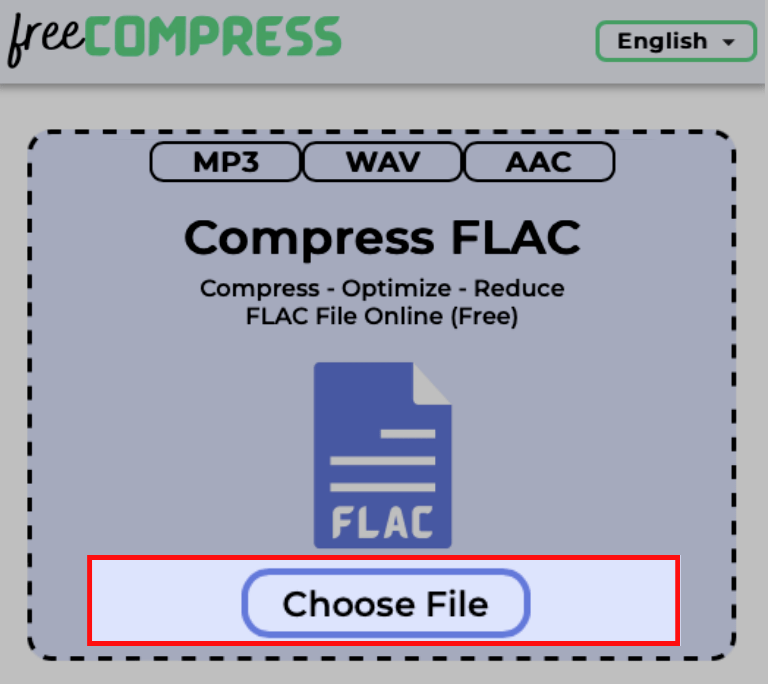
- Select the FLAC audio file that you want to compress.
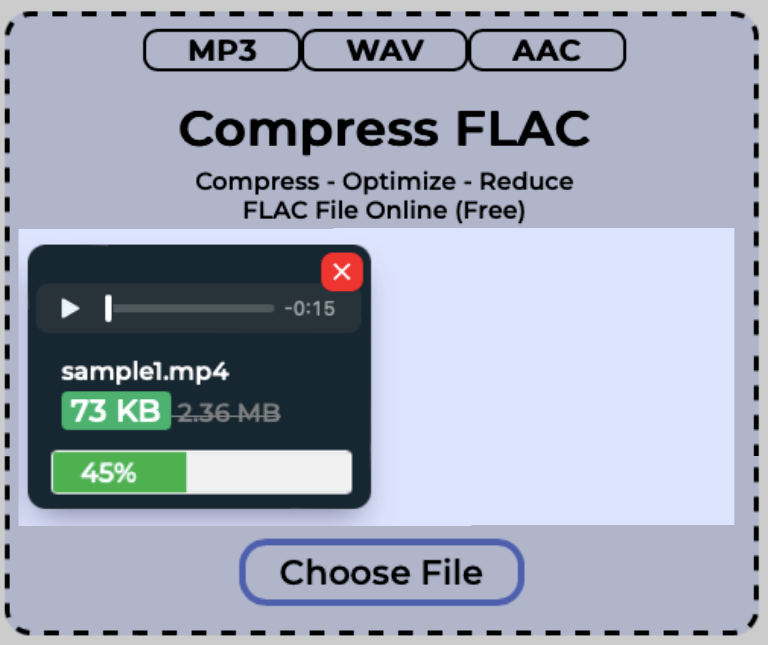
- Wait for the compression process to finish.
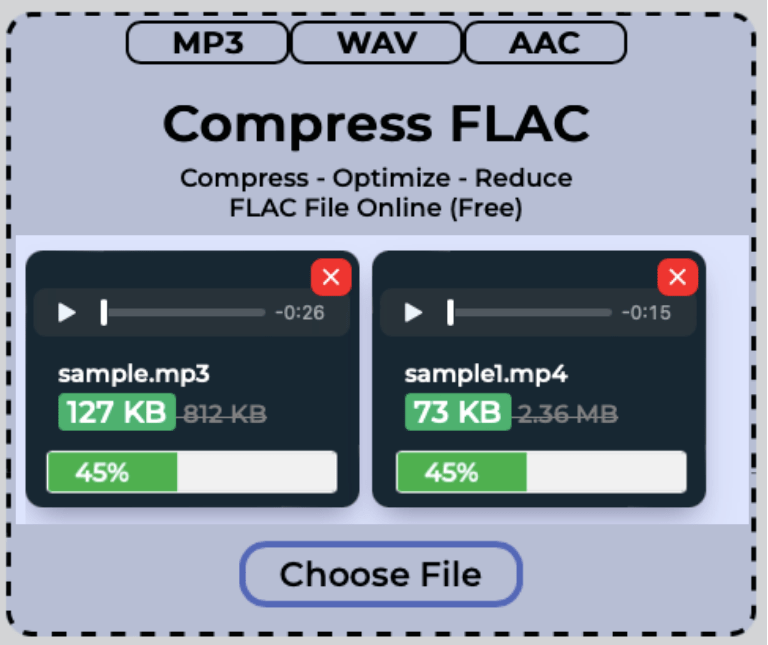
- Click on the Download button to save the compressed FLAC audio file to your preferred location.
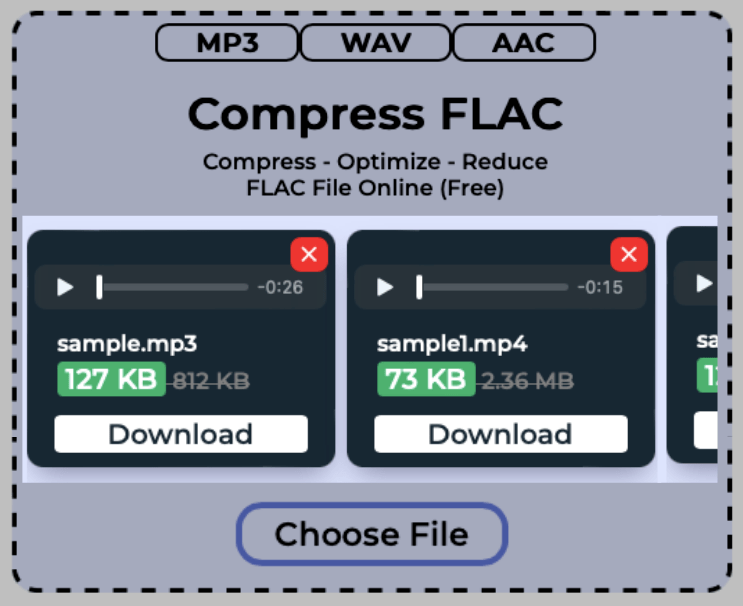
How do I reduce the size of a FLAC file online without losing quality?
Achieving the balance between reducing file size and maintaining FLAC audio quality can be difficult, but using our tool you can effectively strike the balance.
Here's how you can use our free online tool to reduce the size of a FLAC file online without losing quality:
- Click on the Choose File button.
- Select the FLAC audio file that you wish to reduce online without losing quality.
- Wait for the reduction process to complete.
- Download the reduced FLAC audio file.
What is FLAC?
MP3 is a popular audio coding format that stores audios, songs, music digitally.
It is a popular audio extension that uses lossless compression method.
FLAC stands for Free Lossless Audio Codec.
It was developed by xiph.org foundation.
Unlike MP3 which uses lossy compression method, FLAC files used the lossless compression method to reduce the size of the audio file.
FLAC is lossless which means that there's no loss in quality of the audio even after we compress the file to a smaller size.
FLAC files are supported in almost all the devices. From mobiles, computers to our car and home stereo it works in all of them.
Can FLAC files be compressed?
Yes, you can compress FLAC files and make it smaller using our free FLAC compressor tool.
Simply upload the audio file using the Choose File button and wait for some seconds until the audio file gets compressed.
You will find a download button after the compression is finished executing. Click on it to download it on your device.
How do I compress FLAC files to MP3?
You simply need to upload your FLAC files to our compress FLAC tool.
Once it done uploading the FLAC files will get compressed and will be available to download in the MP3 format.
It compresses the FLAC files and converts it to MP3 file format.
Why are FLAC files so big?
FLAC files are a high quality audio file format. They use lossless compression method to make files smaller.
And we all know that no data gets lost during lossless compression, so the size of the FLAC files only gets reduced a bit from its original size. This is why FLAC audio files sound better than other audio files.
These files are very good for storing high quality audio files.
Is FLAC better than AAC?
Yes, FLAC files are better than AAC audio files.
FLAC uses the lossless compression method while lossy compression is used in AAC files.
Storing high quality audio in FLAC is very easy as compared to AAC.
FLAC sounds better than AAC.
Is FLAC better than 320 Kbps?
No, there's not much difference between FLAC and 320 Kbps.
Both the files sounds exactly same and normally we will not notice much difference between their audio quality.
But if we use headphones, big sound systems and listen carefully to the two audio files, we will see that FLAC sounds better than 320 Kbps.
FLAC keeps all of the audio data and do not delete them even after compression.
Can this tool compress FLAC file online for free?
Absolutely! This tool will help you to compress FLAC file online for free.
Moreover, there're no usage limits unlike most of the tools out there.
FreeCompress provides a free tool that helps users to compress FLAC file online and is accessible to anyone with an internet connection.

