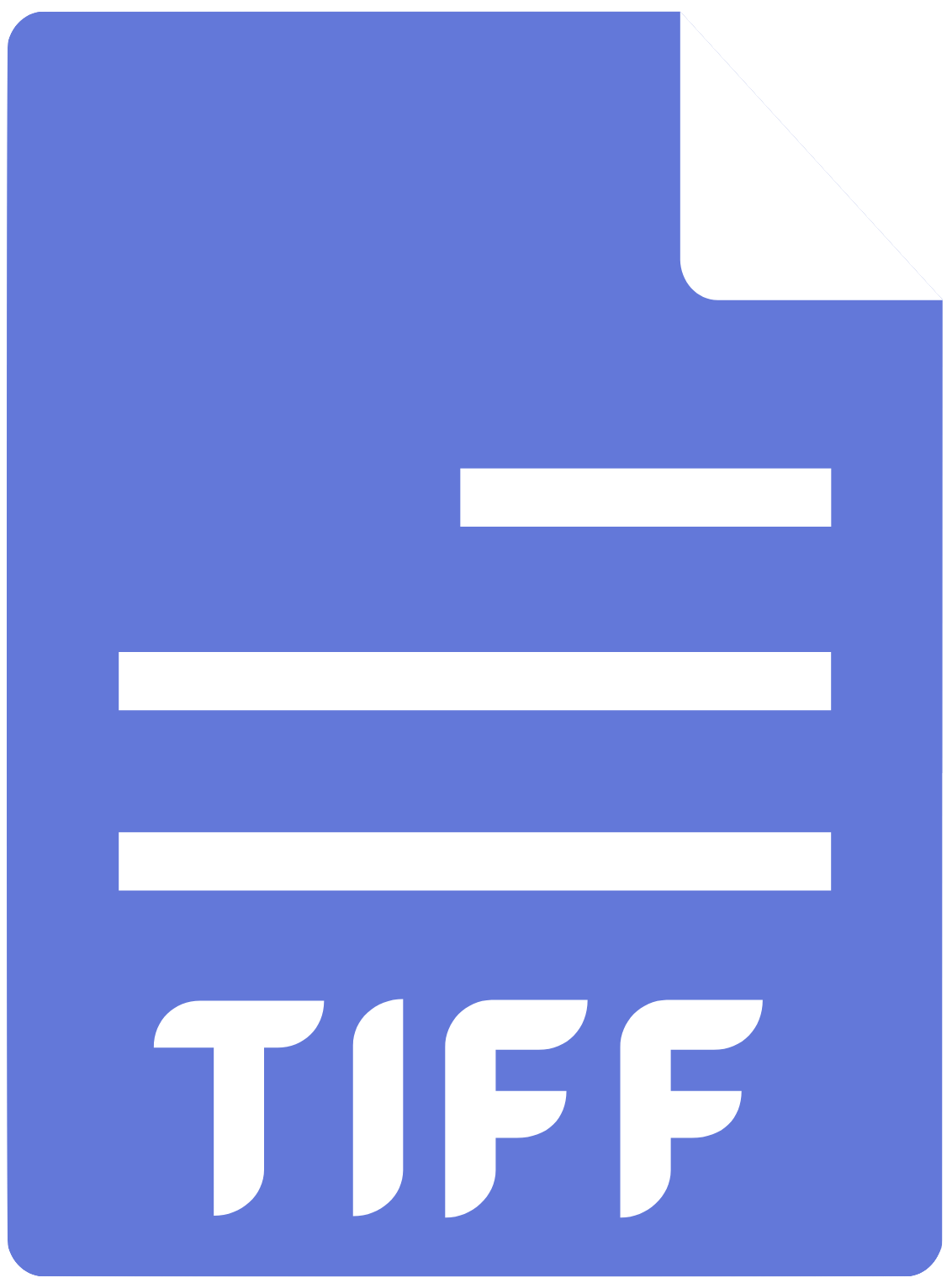Want to effortlessly optimize, reduce and compress TIFF online without losing their quality?
This free tool will help you to compress TIFF online, optimize them for the web, and seamlessly convert them to a smaller size for easy sharing and faster site loading.
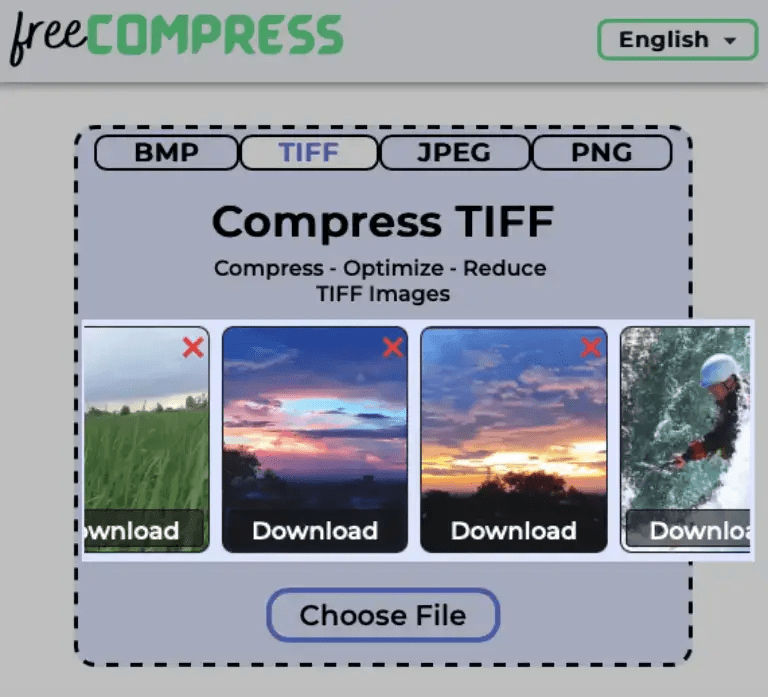
To compress TIFF online, simply click 'Choose File', select the TIFF image, and download the compressed TIFF.
Ready to compress and optimize your visuals...
Its time to SHRINK and SHINE.
How to Compress TIFF Online Without Losing Quality?
Here are the steps to compress TIFF online without losing quality:
-
Choose TIFF Image
Click on the Choose File button and select a TIFF image from your computer or phone that you want to compress (or optimize).
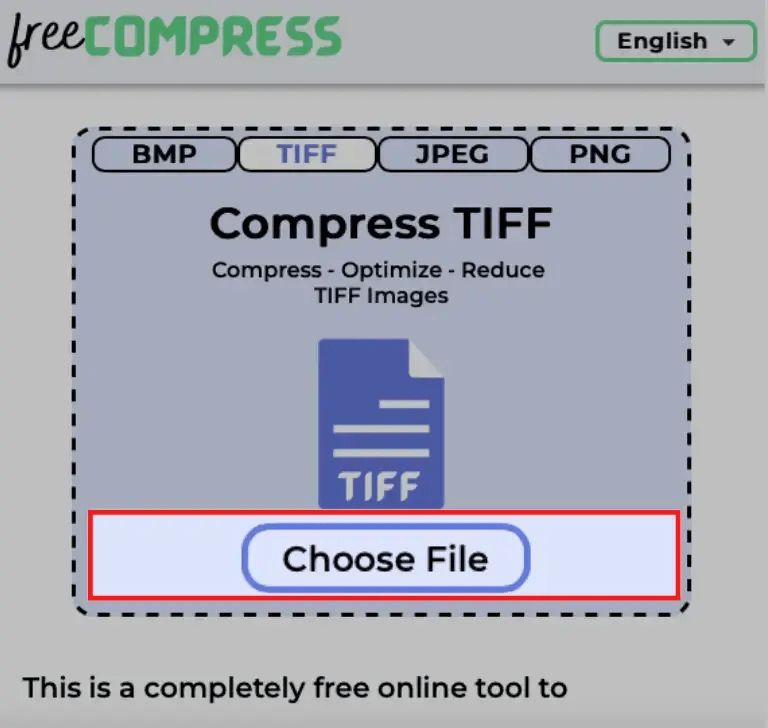
-
Wait for the Compression to Finish
After choosing a file, you will see that the file gets uploaded and the tool automatically starts to compress TIFF online.
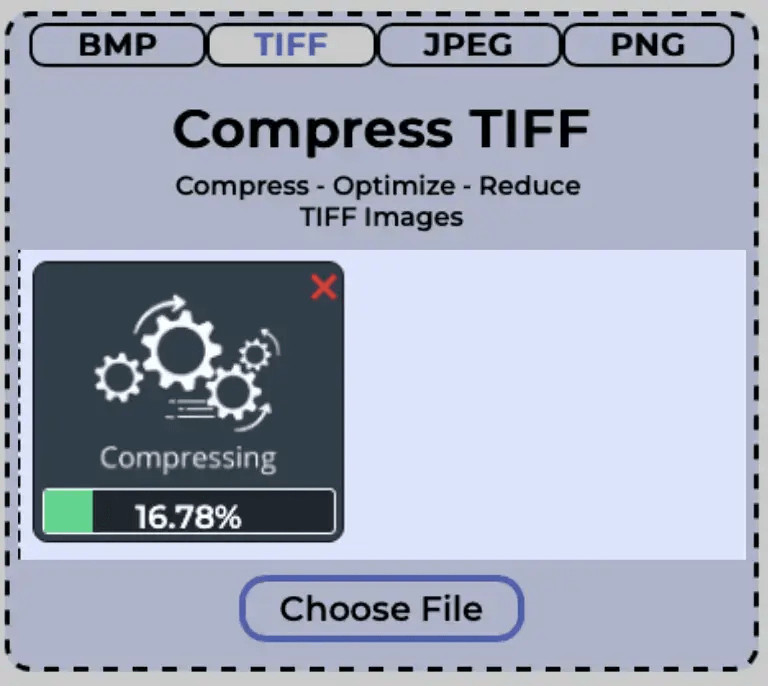
You can choose multiple images to reduce their size. This tool does not limit the number of images.
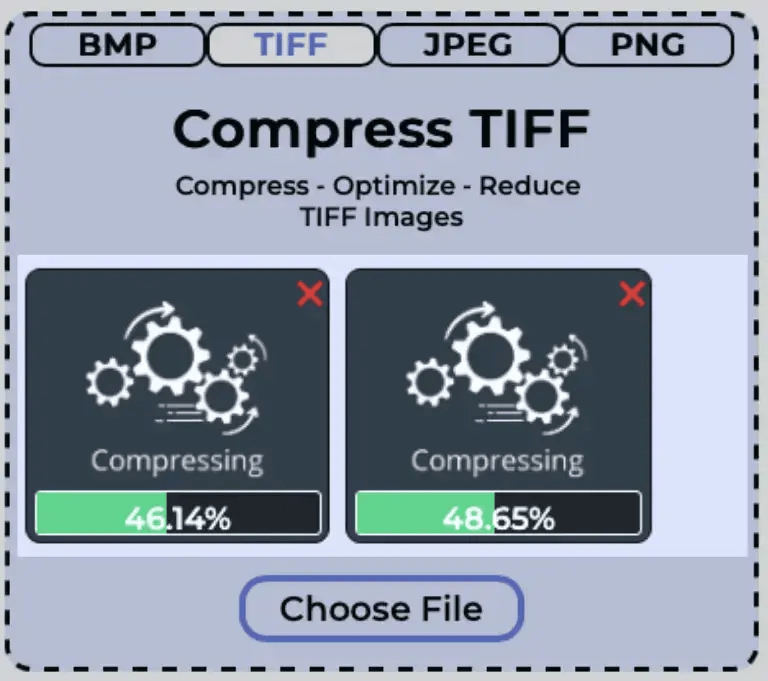
Slide through the images to view previously compressed images whose file sizes have been reduced.
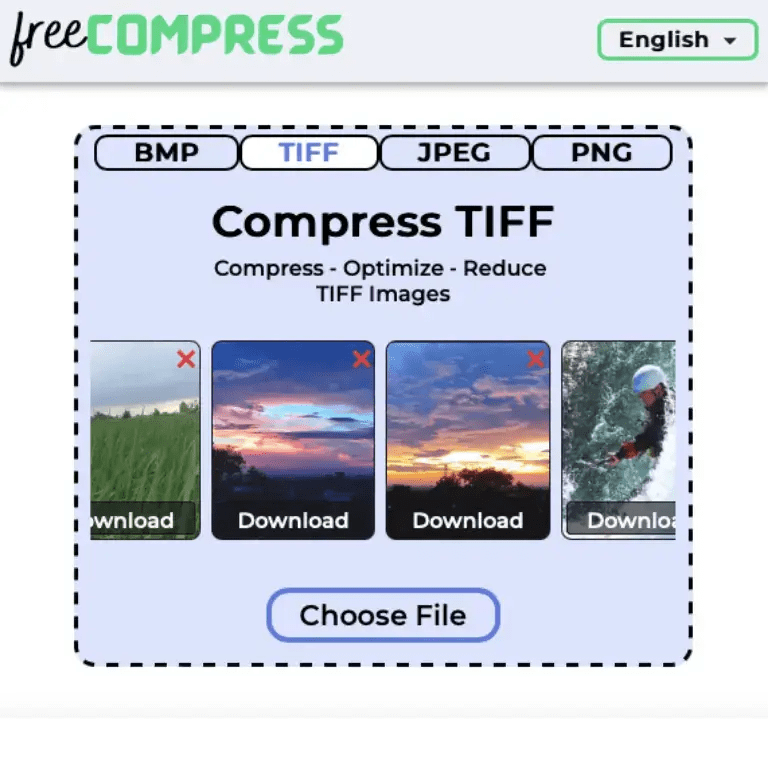
This TIFF image compressor can compress your .tiff or .tif files to 5mb, 4.5mb, 100kb online.
-
Download The Compressed Image
Once the image has been compressed, a download button appears on the image.
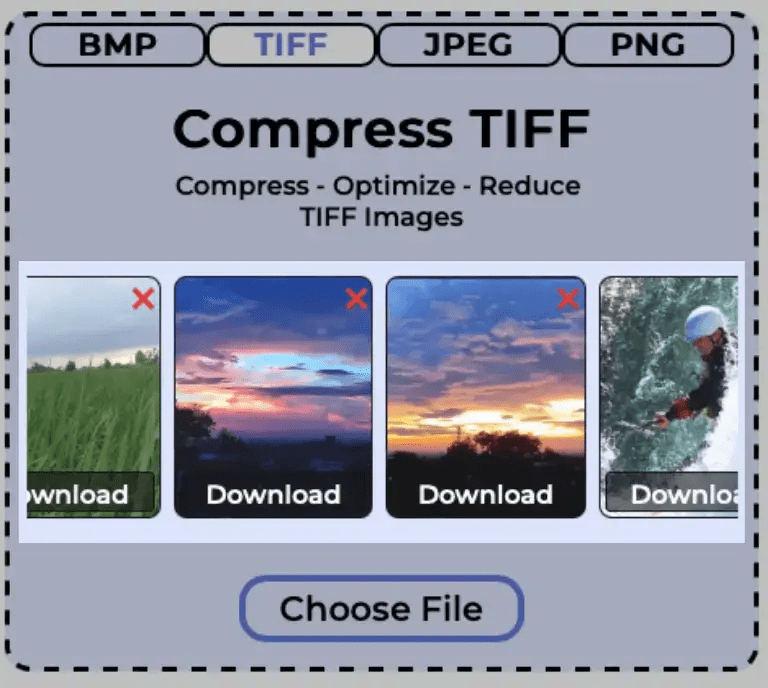
As you click on the download button, the compressed TIFF image gets downloaded on your device.
How do I reduce the size of a TIFF image?
Achieving the balance between reducing file size and maintaining TIFF image quality can be difficult, but using tool you can effectively strike the balance.
Here's how you can use our free online tool to reduce the size of a TIFF image online:
- Click on the Choose File button.
- Select the TIFF image that you wish to reduce.
- Wait for the reduction process to complete.
- Download the reduced TIFF image.
What is TIFF?
TIFF (also known as the .tiff or .tif file) is one of the image extensions that was used widely around the world to store scanned images.
It stands for Tagged Image File Format.
TIFF was developed by Adobe.
TIFF images are uncompressed and often have a very large size. They contain a lot of meta information about the image.
This image file format is ideal for storing scanned images and digital photos (taken by a camera) as there is no loss in the quality of the image.
Photographers and people who work with images like the graphic designer love this image file format.
TIFF images uses lossless compression which means that there is no loss in the quality of the image even after compression.
What is TIFF Compression?
TIFF files are uncompressed and because of this they have a very large file size.
Large files are often difficult to store in a limited storage space.
This is why we compress images before storing them.
TIFF compression is the process of reducing the size of the file with affecting the quality of the image.
It has a lossless compression method and supports a wide variety of compression methods including Lempel Ziv Welch compression or simply as LZW compression.
What is the difference between TIFF AND JPEG?
There are a lot of differences between TIFF and JPEG images and some of them are described below -
TIFF stands for Tagged Image File Format while JPEG stands for Joint Photographic Experts Group.
TIFF and JPEG both are image file formats but they have different file extensions. One has .tif or the .tiff file extension and other has .jpg or the .jpeg file extension.
Transparency is not supported by JPEG while TIFF images supports transparent background.
JPEG images have a lossy compression while TIFF provides lossless compression.
TIFF images are uncompressed and have a larger file size than that of the JPEG.
What is the difference between TIF and TIFF?
Many a times we see images with a .tif and .tiff extensions which leads to a confusion to a lot of people to think that they both are different file formats.
So is there any difference between TIF and TIFF?
No, there’s no difference between TIF and TIFF file formats. Both of them mean the same thing.
Is TIFF lossy or lossless?
TIFF has lossless compression, that means if we compress TIFF images, the size of the image gets smaller without affecting the quality of the picture (which is what photographers and graphic designers want).
Lossy compression reduces the size of the file but it also reduces the quality of the image.
JPEG images have lossy compression. But if we compress them precisely then it will retain its quality even after compression.
Is TIFF better than PNG?
TIFF and PNG both are used for very different purposes.
TIFF images have a large file size while PNG images usually have a smaller file size.
As TIFF images do not affect the quality of the image, it is used by photographers, graphic designers, for printing, scanning etc. while PNG images are not suitable for printing as they do not support CMYK colours.
PNGs are usually used in websites because of their small size while TIFF images are very rarely seen in websites.
PNG images do not store the exif data while TIFF images stores meta data.
Meta data or the Exif data contains the data about the image like the Shutter Speed, ISO, Aperture etc. EXIF stands for Exchangeable Image File Format.
Should you compress TIFF?
Yes, if you want to store more files in a limited storage space you must compress TIFF online before storing them in your computer, laptop or mobile phones.
Compressing helps to reduce the size of the file and thus saves our storage space.
Can this tool compress TIFF online for free?
Absolutely! This tool will help you to compress TIFF online for free.
Moreover, there're no usage limits unlike most of the tools out there.
FreeCompress provides a free tool that helps users to compress TIFF online and is accessible to anyone with an internet connection.