Want to effortlessly optimize, reduce and compress CSS file online for free with ontools CSS compress?
This free tool 'ontools CSS compress' will help you to compress CSS file online for free, optimize them for the web, and seamlessly convert them to a smaller size for easy sharing and faster site loading.
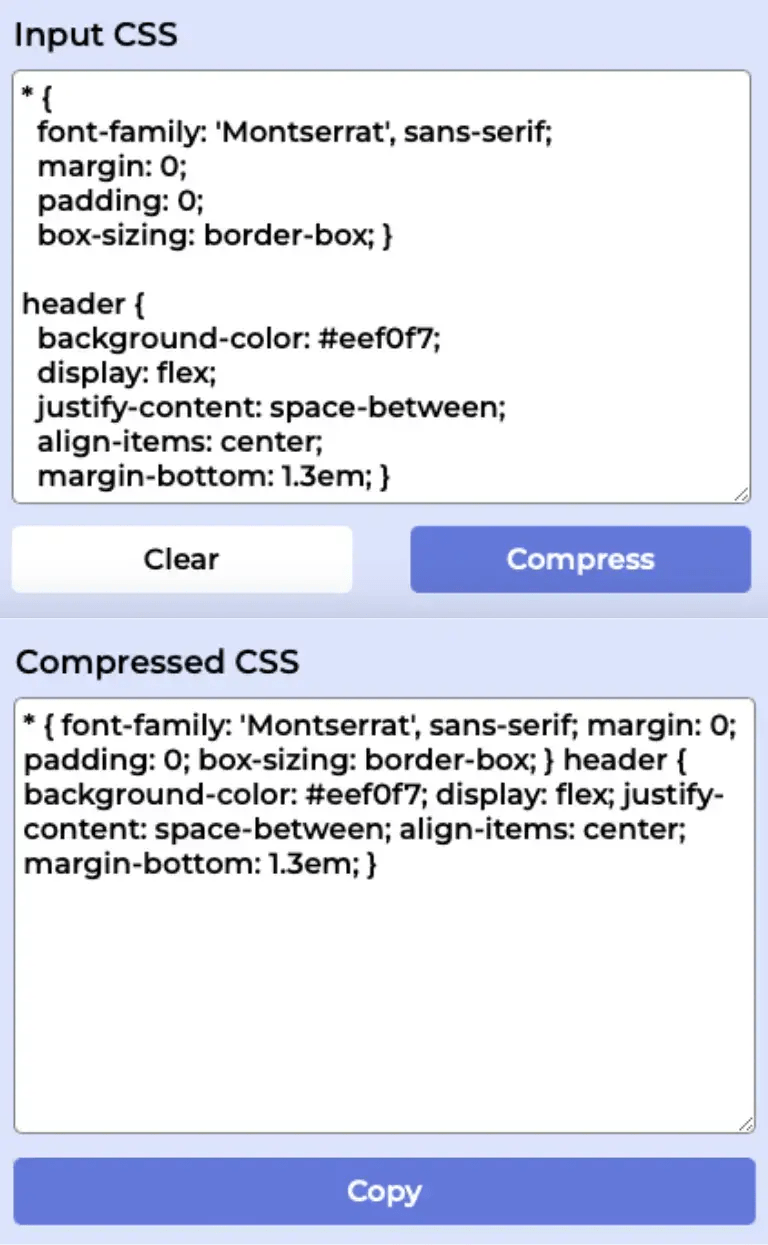
This CSS file compressor tool removes extra spaces and line breaks from the code which reduces the size of our code file and to increase the loading speed of our website.
It also removes all the unnecessary comments (both single and double line comments) from the CSS file that is not required by the browser.
To compress CSS file online for free with ontools CSS compress, simply copy the CSS code, paste inside the text area, and click Compress. Copy the result and integrate into your codebase for optimized performance.
Ready to optimize and compress CSS file online with ontools CSS compress...
Its time to SHRINK and SHINE.
How to Compress CSS File Online With Ontools CSS Compress?
To compress CSS file online with Ontools CSS Compress, follow the following steps:
- Copy CSS code from your text editor.
- Paste the code in the Input CSS text area and click Compress.
- Copy the compressed code by clicking on the Copy button.
- Paste the compressed CSS code into your actual codebase.
How to minify CSS line by line online?
Here's how you can use our free CSS minifier to minify CSS line by line online:
- Open your text editor and locate the CSS file you want to minify line by line online.
- Copy the entire code of the CSS file.
- Paste the copied code into the CSS minifier tool.
- Click the compress button and paste the minified CSS into your actual codebase.
What is CSS?
CSS is a stylesheet language that is used with HTML to style the markup of the page.
CSS stands for Cascading Style Sheet.
This language is used to describe how the elements of the webpage should look.
We use CSS to set the color, padding, margin, background, etc. and the overall look and feel of the page.
It makes our HTML elements look more stylish and professional.
CSS is a must for every website on the internet. A professional style on the website can increase user retention and thus send positive signal to Google.
CSS can be used inside HTML using the “style tag” but most developers often prefer to use external stylesheets to design and style their websites.
External Style Sheets have a .css extension at the end.
What is CSS Compression?
CSS compression is the technique through which we remove all the extra spaces, line breaks and comments from our CSS files.
Browsers do not render these 3 things - line breaks, extra spaces and comments from our website.
So, if we are still keeping those things inside our stylesheets, this will then lead to a larger file size which can be a factor that affects our page speed and thus improve SEO rankings.
So, if you want to minify, optimize your CSS stylesheets online, you can use our free CSS minfier tool.
Is minified CSS faster?
Yes, minified CSS is faster as because they do not contain any unnecessary lines of code that are not rendered by the browser.
The browser processes minified CSS faster than that of the CSS files that has not been minified (they have all the stuffs that are not rendered by the browser and thus have a large file size).
Why do people minify code?
Minifying code has a lot of advantages and some of them are described below:
-
Reduce File Size
Removing unnecessary characters from our stylesheets can dramatically decrease our file size.
Minifying helps to remove, strip line breaks, multiple spaces and comments from our CSS source code.
-
Increase Page Speed
A smaller file size means a smaller time for browser to process all the information and thus increase in the page speed of our website.
Increasing page speed can make our content load faster to the users and get them served faster.
-
Improve Google Rankings
A faster page speed has a direct co-relation with higher google rankings and minifying help us do so.
Does minify affect SEO?
Yes, minifying affects SEO but in a positive way. It can help us rank well in google.
Minifying helps to increase the pagespeed of our website and thus no waiting time for user which will reduce the bounce rate of our page and our pages will get served faster to the users.
Increased Pagespeed is directly related to improved google rankings.
A slower pagespeed can make our rankings down no matter how good or helpful our website is.
How do you know if CSS is minified?
Finding whether or not the CSS is minified is very easy. We just need to look at the source code of the stylesheet.
If the CSS stylesheet has no extra spaces, line breaks and comments then the CSS has been minified.
Can this tool compress CSS file online for free using Ontools CSS compress?
Absolutely! This CSS minifier will help you to compress CSS file online for free using Ontools CSS compress.
Moreover, there're no usage limits unlike most of the tools out there.
FreeCompress provides a free tool that helps users to compress CSS file online for free using Ontools CSS compress and is accessible to anyone with an internet connection.
